Like many other entrepreneurs, you’re probably too busy to sit at the keyboard every single week and write a blog post. But you know that it’s something you should be doing, because consistent, good quality content on your blog is known to be one of the most effective online marketing techniques.
I could go into way more depth, but I don’t need to sell you on blogging… if you’re here, you already know you need to blog.
But what if I told you... you didn’t have to write at all?
What if you only needed to record a short video in selfie mode (5 minutes tops!) and shoot it off to your blog fairy right after you’d stopped recording?
Then you could forget about it… and a few days later… it magically turns up in your inbox (thanks blog fairy!) as a blog post with images.
Well, you totally can do that!
How do I know? Just quietly… the blog fairy does exist (I am her!) and many of my clients have this exact experience, week in, week out. The hardest part for them is figuring out what they want to talk about and finding the courage to hit record and speak to the camera.
But for a lot of people, talking out loud and on camera isn’t even hard at all. In fact, they were already doing it on a regular basis, so taking things one step further (by sending me the recording to transform into a blog post) wasn’t a big deal.
But for others who are relatively new to promoting their business online, or are uncomfortable with public speaking, or just find the words don’t come out right on camera, this can be a real challenge. So, I’ve come up with a few tips...
How to get started and record your next blog as a video
Tip #1) Brainstorm some topics
Half the battle is knowing what to talk about when the camera is on you. Ahead of time, create a list of topics and ideas you can talk about and pick something that comes easily to you. A good starting place could be frequently asked questions, a funny/interesting story, a recent client success, or a problem you helped to solve.
Tip #2) Speak to your audience
Pretend you’re talking directly to a customer or client. Think of a specific individual when you are speaking on camera. This will help your words and conversation flow more naturally, something that will translate through to the final blog piece.
And you don't even have to pretend. If you want to (and feel confident), go live on Facebook with your video. You'll get all the benefits of connecting live with your audience... and then get it turned into a blog later on.
Tip #3) Remember though, audience of 1!
If you’re only planning to use this video to send to your blog fairy/copywriter, then please remember that it doesn’t have to be polished and perfect. As long as I can hear what you are saying (not too much background noise) and you tell a story or share an interesting fact, I can take it from there. And I won’t judge you for how you look or sound, or how many times you stuff up, seriously. You should see ME when I record a video ?.
Tip #4) Just do it!
The idea here is to save you time and effort. It isn’t helpful if you spend hours obsessing over a 5-minute video. In that case, you may as well have sat down at the keyboard and typed out a blog yourself… no blog fairy needed! Jump in, hit record, and do it without thinking too much. If possible, go with the first take. And also, please go easy on yourself – this will get much easier with practice.
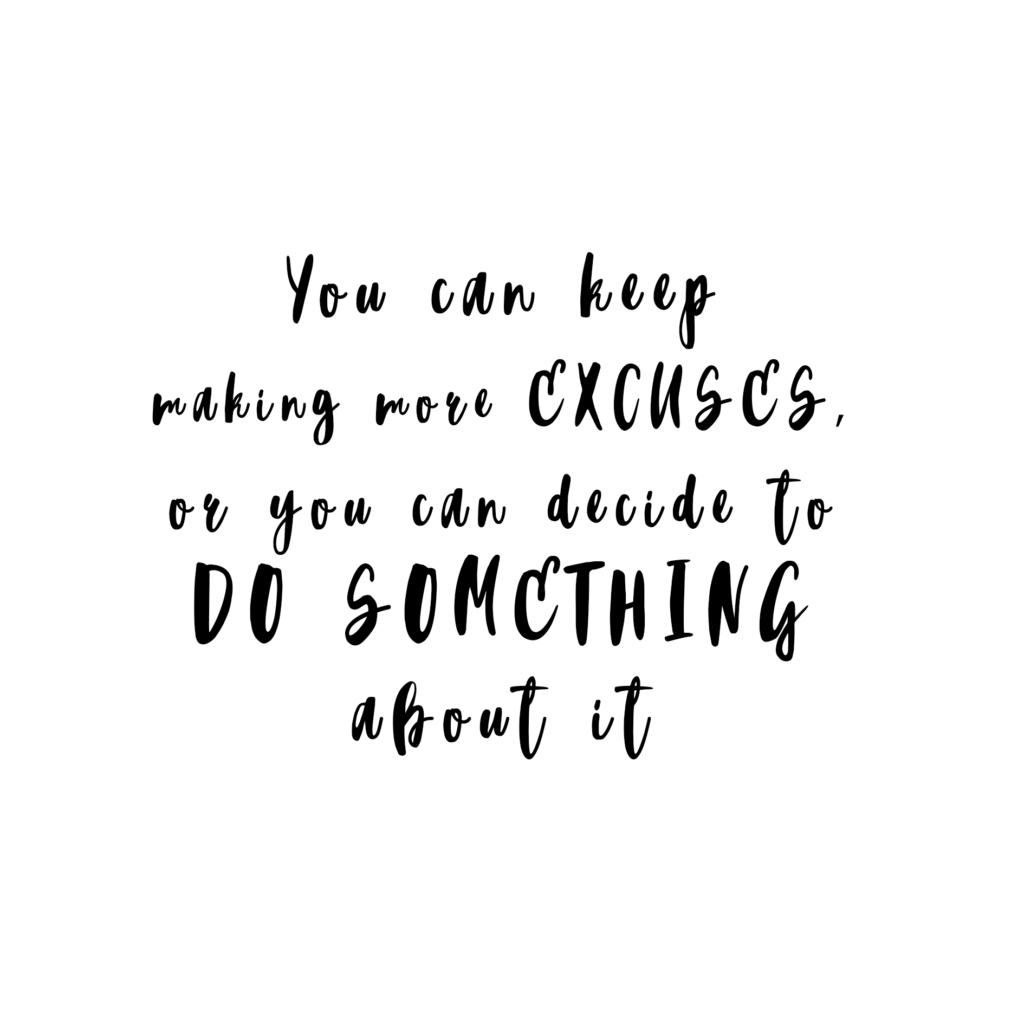
Happy video recording!
🙂
Angela
P.S. If video is just too hard for you, I hear ya. It's not my strength (clearly). So far, I've NEVER used this method for myself. Because I write quickly and it suits the way my brain works. This method isn't for everyone. So, if video isn't for you... try something else. Find the best way to get information out of your brain and recorded somewhere. Because THAT will be the key to creating awesome, consistent content that doesn't take hours or feel painful. 🙂
[…] Record a short video on selfie mode of you talking about the topic […]