There are two types of people in the world. The first type has an email inbox (or several) with over 10,000 unread or unarchived emails. The second type has usually less than 10, but probably 0 emails siting in their inbox.
This blog post is about how I became the second type.
Why does inbox zero matter?
You may not realise it, but when your life is cluttered with information, it can be difficult to think, get clarity, and communicate clearly. It goes for physical clutter (like going to bed with your kitchen bench clean), but 100% applies to digital clutter too. Inbox zero means that I can focus on the important stuff and know what I need to take care of at a glance. It means that I nearly always send important replies in a timely manner and I don’t waste time double handling.
I follow the following principles to help me achieve inbox zero every day (or night):
Unsubscribe
It’s incredible how quickly the subscriptions can build up. Once you have a certain number of email subscriptions they just become noise that constantly interrupts your day with notifications. Ick. Make it a habit to routinely unsubscribe to emails that you don’t remember subscribing to, no longer have relevance, or just aren’t worth the effort of deleting each time.
Skip the Inbox
Subscriptions that I do enjoy get to stay, BUT they don’t get to interrupt me throughout the day. I use unroll.me to manage my subscriptions. It automatically allows them to skip my main inbox into a separate folder (that I never check), but enables me to…
Check Subscriptions Daily
Every morning at 7am, unroll.me delivers me my daily roll up. In this single email is contained a snapshot of all of my previous day’s subscription emails. If anything stands out or piques my interest, I can click on it to view in full. If not, I am done checking my subscriptions in less than 30 seconds.
Archive When Done
I don’t usually delete emails, but I do move them out of my inbox as soon as they have been read or replied to. This means no double-handling and I don’t waste time and mental energy looking at them ever again. This could be as simple as dragging them into an archive folder. If you like, you could have a few archive folder categories just in case you need to go back and check for information (like work, personal, etc.). But you should be able to find your email quickly by doing a simple search anyway, so this is unnecessary.
Transfer Tasks into a To Do List
If you receive an email that requires you to do something, transfer that task into your task manager (I use Trello), then archive the email. Do not use your inbox as a to-do list as this will get messy quickly!
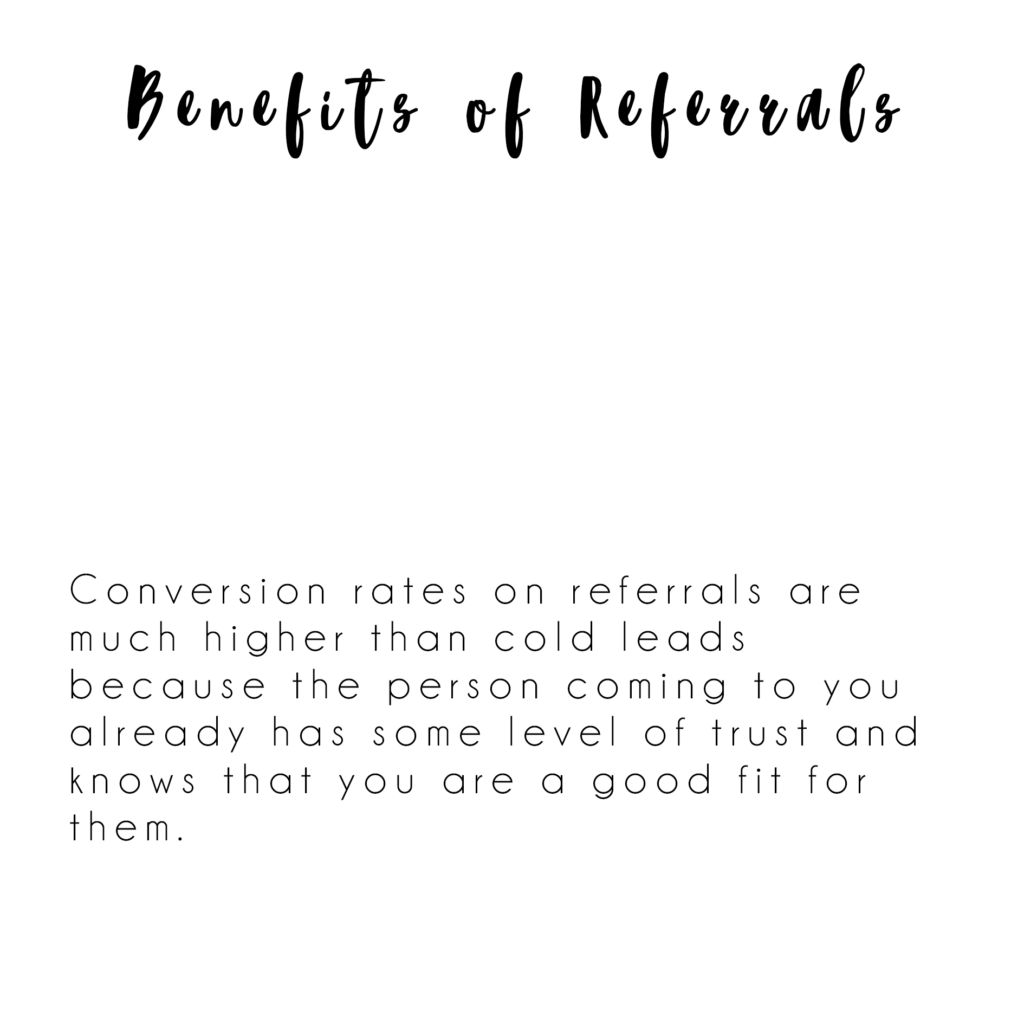
Over to you… what’s your inbox look like right now? Have you tried any of these techniques and if so, what has/hasn’t worked for you?
Here’s to doing things efficiently!
Angela


