I know a lot of smaller businesses are in the same boat when it comes to using Slack, so I thought I’d share a bit about an alternative solution we’ve been using.
Why Slack Isn’t Working Anymore
We came to rely on Slack heavily (especially during the pandemic) to connect with team mates, socialise with industry friends, and collaborate with clients. It was a useful tool. Not perfect, of course, but it served its purpose well, particularly for our website projects and ongoing care plan clients at The Digital Brew.
And then in September 2022 Slack switched up their limits on the free plan. Instead of limiting an organisation’s storage to 10,000 messages and 5 GB of storage, they now limit message history to 90 days.
I can see why they did it, of course. The previous storage limitations were generous and meant that many small businesses like ours would never need a paid plan. But the 90 day limitation meant that a key feature that made Slack so useful (being able to view/search history of past conversations) was no longer possible without upgrading.
Why Paying For Slack Didn’t Make Sense For Us
We did look into upgrading Slack so that we could access older messages, but the costs didn’t really add up.
The only accounts I’d want to pay for are internal users that use the product heavily (so, just two of us for the foreseeable future). Most of our users are external clients or partners that might only drop in for an occasional chat — but it’s still important for them to have access and be able to see old messages.
Unfortunately, Slack’s paid plan limits it to 5 guest users per paid account, so we’d have to pay for more accounts than we need just so we could bring on more guests. These costs could really add up even though our usage of the product would remain fairly low.
So, we started looking into Slack alternatives.
Slack Alternatives We Considered
Here are some we tried or considered and the general pros and cons:
| Pros | Cons | |
| Discord | - Well known - Some people might already have the app (one less thing to download or sign up for) - Free | - Not professional at all — after all, it’s mainly designed for gamers - Focused heavily on voice chat |
| Zulip | - Open-source - Can be installed on your own servers - Lots of features (extremely similar to Slack, down to the layout) - Active community and development | - Ugly, hard to use UI/UX - If self-hosting, need to be conscious of security and things not breaking on server/software updates - If cloud hosting, ‘Guest’ users count towards full-paid users |
| Mattermost | - Not sure | - User-based billing limitations was an immediate write-off |
| Rocket Chat | - Not sure | - Same concerns as above re: self-hosting - User-based billing limitations |
| - Well known - A lot of people already use it - Free | - Owned by Meta 🤮 - Could become disruptive - Is typically used on mobile (and feels a lot like SMS), and I don’t want to encourage that type of communication - Very limiting and the account system is weird - Can’t have multiple ‘admins’ of a group chat | |
| Twist | - Very similar features to Slack (familiar UI) - Unique philosophy that we agree with - Paid plan offers unlimited single channel guest users | - Not well known in itself (though is created by the same team behind well-known app, Todoist) - Unlikely that clients already have an account/app - Free accounts offer even less message history than Slack |
Note: We’re not heavily into Microsoft products or we might have tested Teams. We do use a lot more Google products, but I didn’t consider Google Chat as an option (my husband and business partner, Stew, wanted to explore it but I don’t recall this, haha). These options might be ok for others that are looking into Slack alternatives.
Our Final Choice: Twist
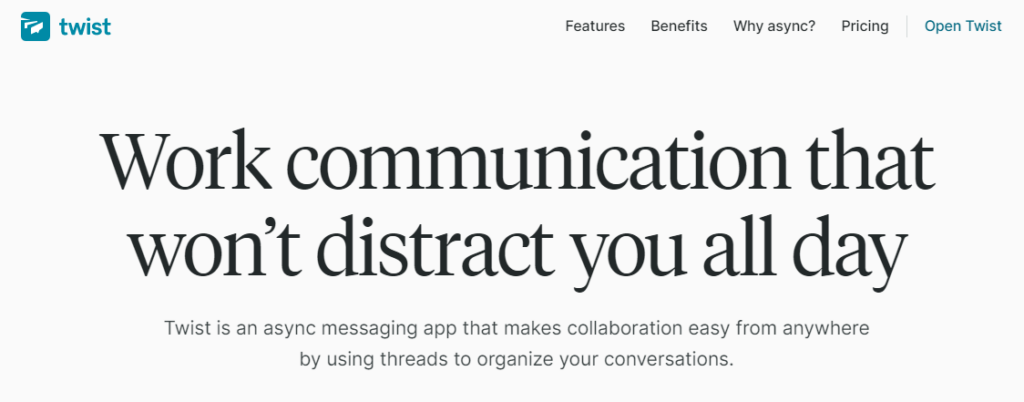
After weighing up the options and testing out a few different trials, we landed on Twist as our Slack alternative.
You may not have heard of Twist, but you may have heard of another product by the same team: Todoist.
Twist is a lot like Slack in many ways. It has individual messaging and channels for group messaging. It has a desktop app, web app, and mobile app.
But it also has some key differences.
Twist Vs Slack: The Key Differences
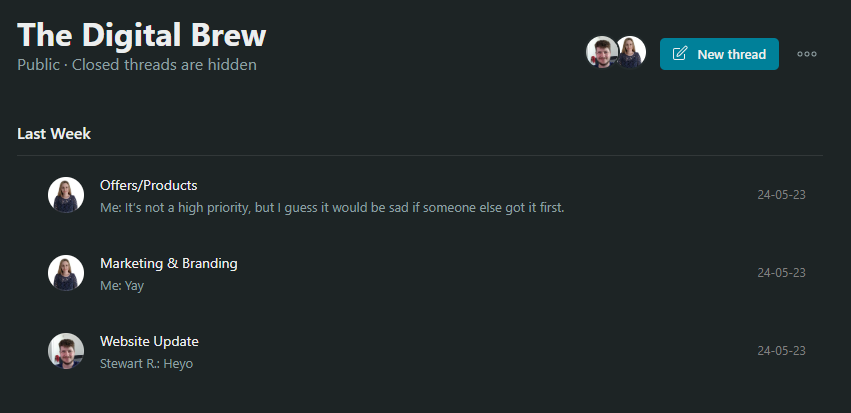
If I had to sum it up, the biggest differences between Twist and Slack (in order of importance to me) are:
- Free, single-channel guest accounts are unlimited on paid accounts.
- Their philosophy is deep work and minimal interruption with asynchronous communication, so notifications are a lot more subtle. You can adjust your preferences across desktop, mobile, and email.
- Inside channels, you must put messages inside ‘Threads’, which are sort of like channels within channels, and allow you to hold conversions on separate topics (without getting the messages all jumbled up).
- The UI is a lot cleaner and feels very professional.
Now, I will say that our experience with Twist hasn’t been totally perfect.
Twist Features That Could Be Improved
Every individual and business will probably have different preferences here, but in my experience (and as noted by one of my clients), there are at least a few features inside Twist that could be better.
Firstly, Threads are ok as a concept, but would be more useful and make more sense if you could navigate to them directly from the sidebar. At the moment, you can only get to them by clicking into the channel first. For guest users that are only in a single channel, displaying the Threads in the sidebar would make much better use of that space. Another thing about Threads is that I think it would be more intuitive to be able to create messages directly in the channel (Threadless!) so that they could be assigned to a Thread later. That way, they don’t become a barrier to someone posting a message if they’re unsure about which Thread it belongs to. Or you might create a new Thread if an important topic emerges organically.
Secondly, there’s no setting to launch the desktop app on startup (there is a manual way to launch any program on startup via your computer's settings, but it's not ideal for non-techy users). If you’re still getting used to the product, you might forget to open it. And it makes sense that it’s something you’d keep on in the background.
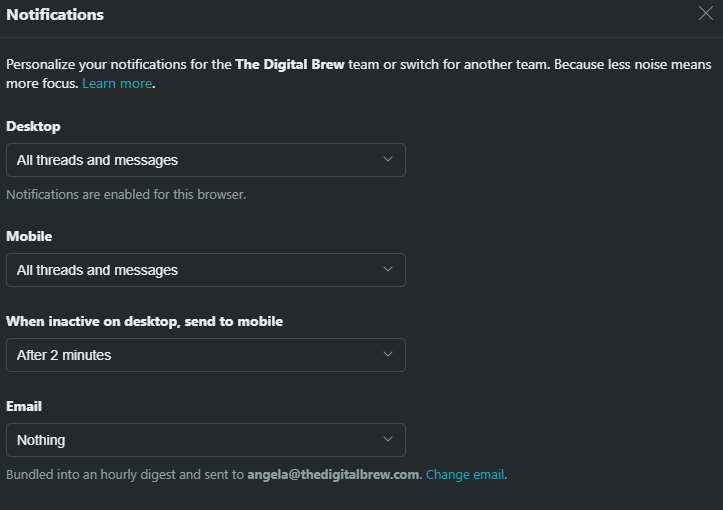
Another thing is that the notification options could be better. I like the non-disruptive notifications and there are some cool ‘do not disturb’ settings, but some people might need/prefer a more disruptive option, depending on their work. Some people might easily miss something important or timely. The options for email notifications are also odd. You can only get your notifications bundled into an hourly digest (no other time span is available), although you can select what you want to get email notifications about (ranging from nothing to all threads and notifications).
We were also having issues with not getting notifications for threads users were ‘Participants’ in — if those participants had not yet interacted. Once we posted in the thread or reacted to a message with an emoji, we started getting the notifications. So… that’s an odd rule.
From an admin perspective, the user invitation process is rather limited. You can manually invite people directly via email, but if you’re inviting a lot of people at once, this is a slow process. You can invite people with a link (which would be my preference), but there’s no option to customise that link to add people to specific channels (actually, it’s unclear where users will get added if they click on the link or what their account role will be, whether a paid Member or Guest). There’s also no option to customise your email invites or the welcome sequence — I know this is fairly standard for SaaS companies, but I’d love to tailor the experience a little more and ensure my clients’ email inboxes don’t get bombarded just so they can join my organisation on Twist.
A Note On Twist’s Support
Unfortunately, our initial experience with the support/communication was quite average.
I wanted to submit some product feedback during our trial period and despite my best efforts, could not find an email address or form on their website. I ended up going to the Todoist website and asking them to point me in the right direction. They sent me the correct link for product feedback.
In the meantime, I had messaged Twist on Twitter to ask for the same info, and still hadn’t received a reply (a month later). (Update 30/05/2023: after I posted this blog, it seems they saw my Tweet and have now responsed - details below!)
After a couple of weeks, Twist emailed through a product feedback form (as part of their email sequence). So, I filled out the feedback form again because I really wanted to make sure they got the message. Both times I filled out feedback forms (offering a fair bit of detail, I might add), I received no reply or acknowledgement.
Their contact area only offers a few forms, but displays no email address for direct contact. I only received ‘noreply’ emails from Twist until after we switched to a paid account, after which I did see a few automated/bulk emails from [email protected] and then one from [email protected].
The most concerning thing, however, was that they took more than four days to respond to a support ticket about a potential product issue (update: we got a response on day five!). It was a relatively minor issue, but I would have expected some sort of response by now. What if it was something major? To add to this, when we clicked the link in our emails to follow up on the issue, the link sent us to the Todoist ticketing system, which was empty (because we’d submitted it through Twist). So, we had to go hunting to find the correct link.
This is despite them advertising ‘priority support any time anyone on your team contacts us’ for paid users.
So, overall, I wasn't super impressed with the customer support team. And this is the biggest thing that gave me hesitation in recommending the product itself, which is overall pretty decent.
Update: I Heard Back From Twist's Support Team
The day after I posted this blog, the Twist team got back to me on Twitter! 🙌 It wasn't just a boilerplate reply, either. They had read this blog and took the time to address my concerns. I considered summarising their message, but I think it's worth sharing in full:
Hi Angela, and so very sorry for the lack of response—must've missed your message request amidst the Twitter deluge. We appreciate your thoughtful review, and the interesting ideas for improvements it included. 💡 To pick up on your nautical metaphor, Twist is definitely a smaller boat than Slack, but we certainly don't mean to give you a "ghost crew" experience. 😔Since we built Twist for our own internal use, we're very sensitive to any rare reliability issues. So in a way, we're all in the same boat. ⛴️ Doist generally takes a slow-but-steady approach to development, prioritizing those projects with long-term benefits to our users, while ensuring our company's stability as well. We're focusing a lot of effort on our next generation of Todoist features, made possible by some large-scale technical infrastructure changes. So to be transparent, while we're always working to refine Twist, a ton of new feature development probably isn't in the cards just now. That said, we do love collecting ideas like yours—we have threads about 'em— so that we can address them in due course, when resources and prioritization allow. It seems like you found it (eventually), but the best spot to provide feedback or get tech assistance is https://twist.com/help/contact , also available through the main team menu (-> Help and feedback) within the app. We're mindful the visibility of this could be improved, and thank you for your patience. We're so happy to have you in our Twist community, and hope that the calmer, less distracted experience continues to benefit you and your team! If there's anything else you need, please let us know and this time we'll get to it much more quickly! (We get so many spam dm requests—ugh, Bitcoin scams!—that new dms are vulnerable to getting buried. But we'll resolve to do better! 😊)
There are a few things I could unpack here (it's actually a top notch example of how to respond to negative reviews!), but I empathise with the Twitter challenges and tend to prefer a slow-but-steady approach myself. And it says a lot about a business when they respond to feedback with transparency and openness. So hopefully if you read their response, it'll help you draw your own conclusions.
Final Thoughts on Twist
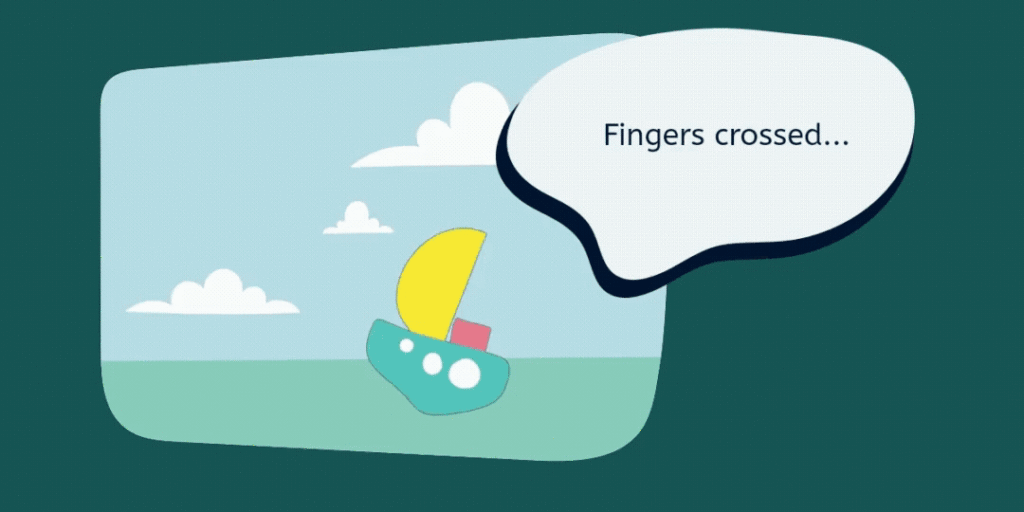
My main takeaway is that the ideas behind Twist are good and the product itself is pretty good, and (probably most importantly) the price is right for the way we want to use it.
It’s comforting to know that the team behind Twist has already built a successful product in Todoist. On the other hand, the slow responses from support did make me feel a little less confident. Thankfully, when we did eventually hear back, the responses were thoughtful and helpful.
I see now that the team is heavily invested in Todoist, so Twist's features probably won't change drastically any time soon. Still, I'd love to see a roadmap (even just a list of requests/ideas) to see what they're considering or what direction they might head in future. And I hope that with so many other businesses looking for a decent Slack alternative, maybe Twist will see a nice uptick in users in the next year or so, and maybe (fingers crossed) they'll be able to refine some of the features I mentioned earlier 🤞
I started this blog with an 'in the same boat' metaphor, so let's finish it the same way...
Over the last week, it felt a bit like jumping off a large sinking ship to a much smaller boat with a ghost crew (though they did show up eventually and seem like a decent enough bunch!). So, it should be interesting. Fingers crossed they steer the boat in the right direction.
In any case, we’ve moved our clients across to Twist, away from Slack. It was an annoying process, but had to be done. I hope we don’t have to do it again.