I’ve written a lot about blogging for business. After all, I’ve been writing blogs for businesses since 2013 and so I’ve got quite a lot to say about the topic. So I thought, why not put it all together in an ultimate guide?
That way, if you’re looking for any information relating to blogging for your business, all you need to do is come here, and hopefully you’ll find the answer you’re looking for.
(If you don’t find your answer, pop your question about business blogging into the comments right at the bottom of the page and I promise you I’ll answer it and update this resource.)
Right, let’s get into it!

What’s a blog?
A blog is a website (or a section of a website) where you regularly add and publish new content.
How often do you add new content? It might be a few times a day if you’re a media company and blogging is a core part of your strategy. Or it might be weekly, fortnightly, or monthly if you’re a freelancer or small-medium business.
Most of the time, your blog will focus around one topic, or a few related topics. When you blog for your business, you’ll focus mainly on topics that relate to your business or appeal to your specific audience.
What does a blog look like?
Most blogs are set up on a “blog” archive page (yoursite.com/blog). This is where new posts (articles) will appear, often with a title, a featured image, and a short snippet. Although this will depend on how your template and design is set up. Visitors can click on each post title to read the content in full.
Each time you publish a new blog post, it creates a new page on your website (yoursite.com/blog-title), so you can also link people directly to read a specific blog post, instead of just sending them to your general blog archive page.
Right now, you’re reading one of my blog articles (it’s an especially long one!). But you can also head to my main blog page to see a list of ALL my blogs, starting from most recent at the top, down to the very first blog I ever published.
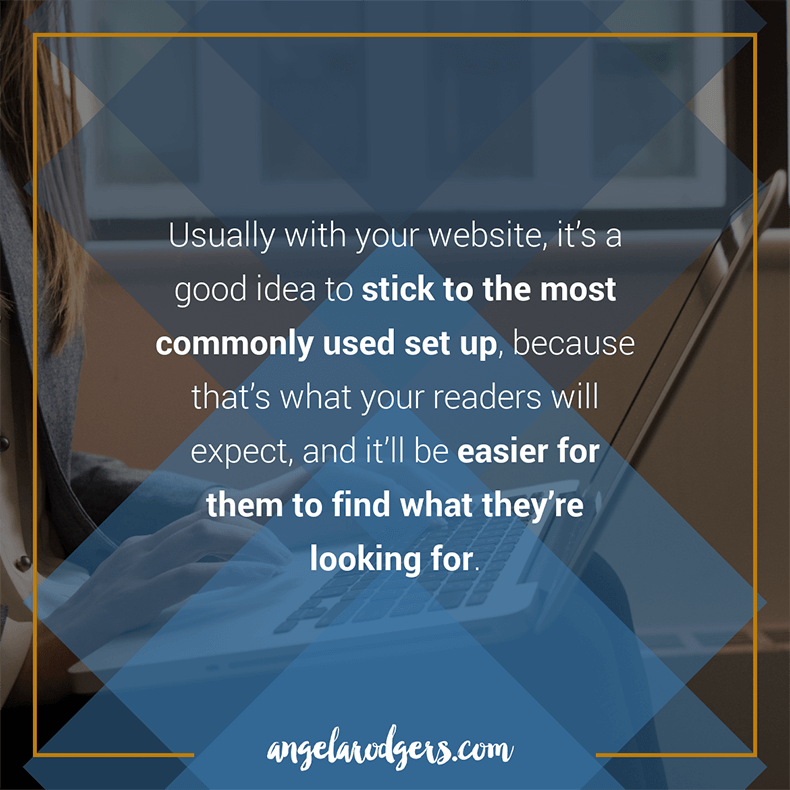
Of course, some sites set the blog up a little differently, but this is the most common way to do it. And usually with your website, it’s a good idea to stick to the most commonly used set up, because that’s what your readers will expect, and it’ll be easier for them to find what they’re looking for.
Strategy: Why blog for business
First of all, you should NEVER do something in your business without a clear strategy. There has to be a very good reason for you to start your blog, especially because it’s a long-term game. You might see some results from the beginning if you do a good job of writing and promoting your blogs, but you’ll get the BEST results if you stick at it for years.
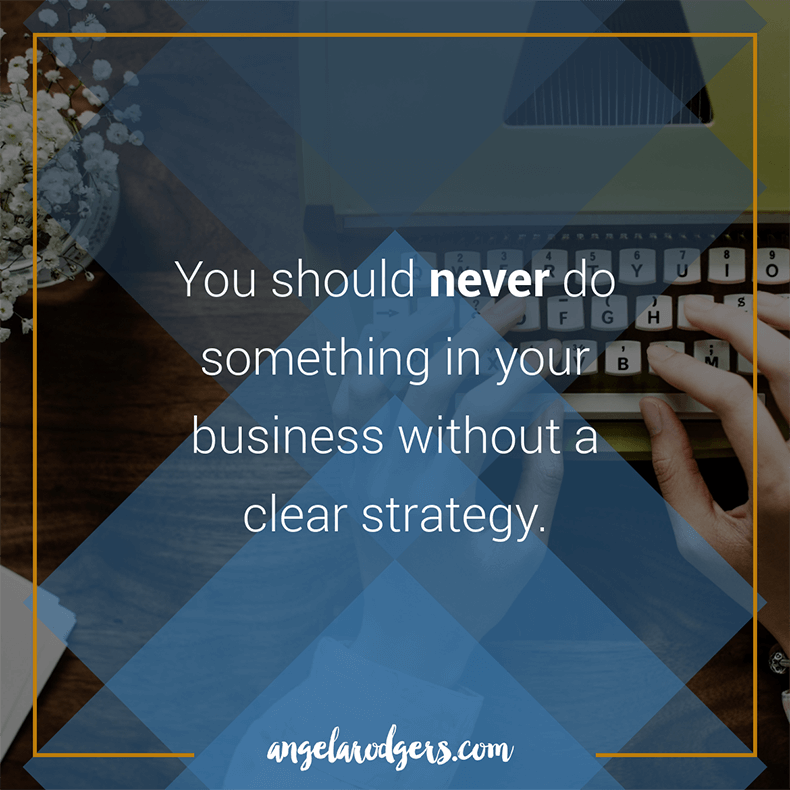
So, why should you blog for your business?
Here are some of the main benefits I’ve experienced by blogging for myself (and on behalf of clients):
- It’s a subtle way to show what you can do – it “sells you without selling”
- Your potential customers trust you more
- It can show that your business is current, active, and up-to-date
- You can cover off pesky FAQs
- It’s excellent for SEO
- It’s a great way to generate foundational content you can use on social media and in your email marketing
- People “get” what you do and how you do it
- It can help customers decide between you and your competitor – and self-select who’s going to be the best fit
- It makes the sales process easier
- You can genuinely help people with useful information for free – and they’ll appreciate it enough to come back when they’re ready to buy
- Plus a bunch of other reasons – I’ve written a whole separate post you can read about why blog regularly
So, before you get started, make sure you know why you’re doing it. This forms the basis of your blogging strategy and should align with the rest of your business strategy.
Goals and metrics for blogging
How will you know you’ve succeeded? You can track many of the results you’ll get from your blogging. And it’s a good idea, especially to see if there’s an increasing trend over time. That way, you’ll know your efforts are starting to pay off. And you’ll be able to see if you’re getting a return on your investment.
Here are some things you might like to track (or at least pop in and keep an eye on occasionally):
- Website traffic – Is it increasing?
- Bounce rate – Is it decreasing?
- Search engine rankings – Are you ranking organically for your top keyphrases, or moving up in Google?
- Enquiries – Are you getting more?
- Conversions – Are you converting a higher percentage of leads?
- Referrals – Are people more likely to refer you?
- Repeat business – Are people more likely to come back a second, third, or fourth time?
Bear in mind that blogging is only one part of the picture. There could be other things that will cause these stats to increase or decrease. But in my experience, consistent, useful blogs will have a positive impact on these metrics.
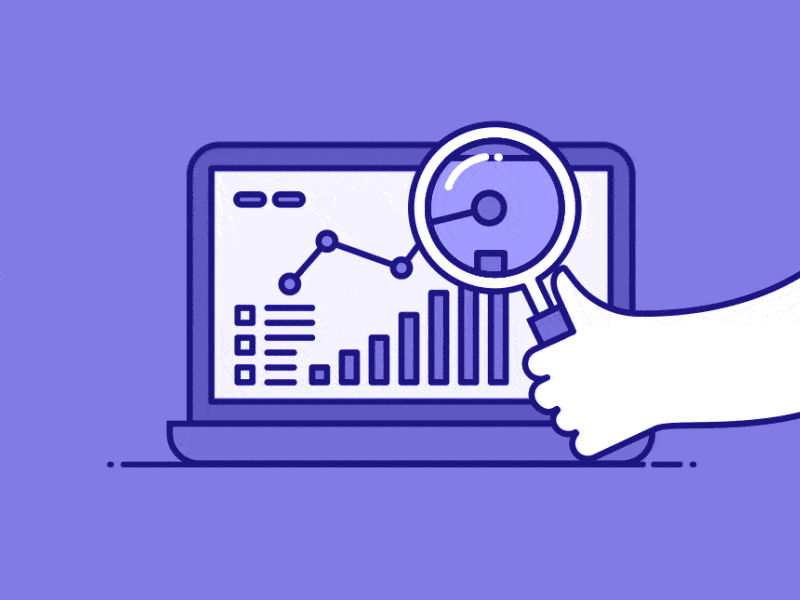
Setting up your blog
I could talk you through all the platforms and options out there, but to be honest, that’s not very helpful. Instead I’ll just talk about the most popular one.
Generally speaking, you should set up your blog on WordPress. It’s what WordPress was made for – and WordPress can do so much more than just blogs (most small-medium business websites are already built on WordPress).
If you’ve already got a WordPress site, you can fairly easily add a blog archive and blog page template to your site. Then just pop the navigation link “blog” up in your menu bar and away you go!
If you’re not on WordPress already, I’d suggest you talk to your web designer about what needs to happen next. Perhaps a move to WP? Or perhaps your existing platform also includes blogging options? Either way, your designer or developer can help you get up and running fairly quickly.
Getting to know your audience
Before you get straight into creating your blogs, I think it’s important to step back and think carefully about your audience. After all, you’re writing the blogs so that someone will read them, find them useful/interesting, and take some kind of action afterward.
So, who is your audience?
It’s not everyone.
Think about your ideal audience. Your most favourite type of client. The one who appreciates your products/services the most, and the one who you know you can help better than anyone else. THIS is who you should write your blogs for. Keep their specific needs, goals, and struggles in mind as you write, and you’ll find it a lot easier to write useful, engaging content.
I’d recommend filling out an audience avatar and keeping it on hand for you to refer to, especially if you don’t have a specific (real) person in mind. When I create audience avatars as part of a client’s brand strategy or blog strategy, I often lay it out in a table like this:
| Name | |
| Age | |
| Gender | |
| Qualifications | |
| Employment | |
| Income | |
| Location | |
| Interests | |
| Goals, desires, and aspirations | |
| Struggles and pain points |
I also include with it a stock image that represents this imaginary person. You don’t have to do this, but I find it helps them feel more real to me when I write a blog directly to them, with their needs in mind. An audience avatar really does help everything else fall into place – not just your blogs, but anything to do with marketing, sales, and even product development.
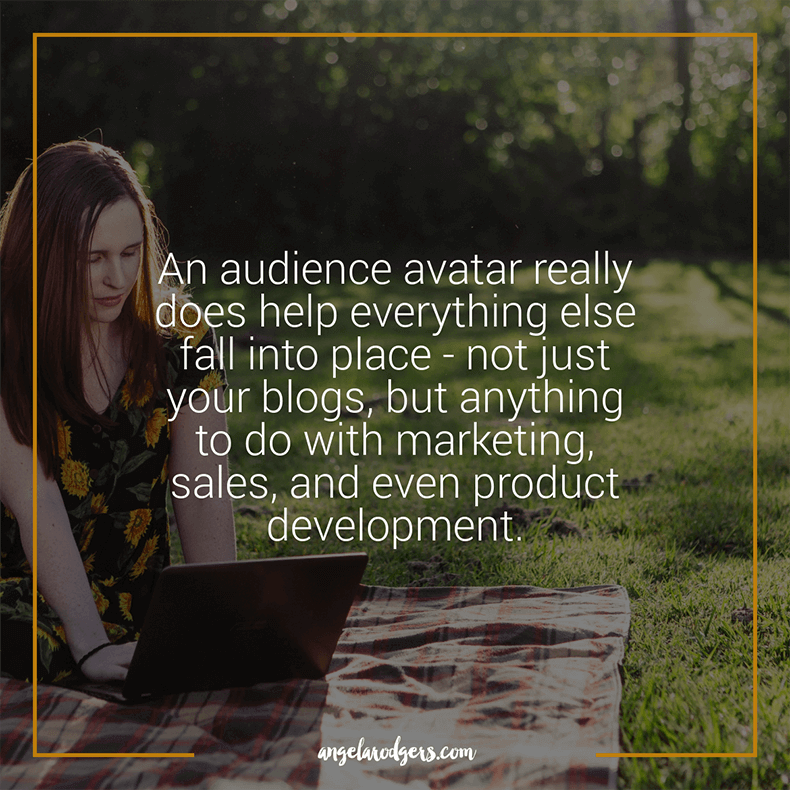
You can get an audience avatar template (like the table above) as part of my brand strategy template, so go grab that if you haven’t already downloaded it.
Choosing topics
Some people I speak to have NO issues at all coming up with topics for their blog. They’ve got blog ideas to last them months or even years. I’m one of those people… I always come up with way more blog ideas than I can write about!
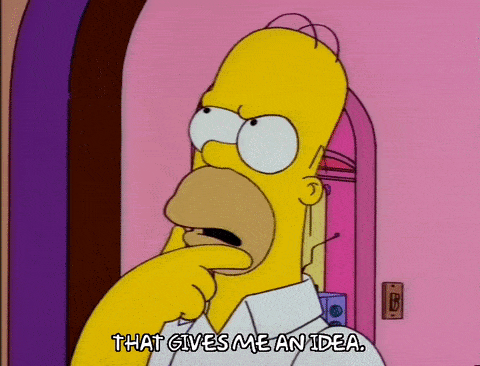
But at least half the clients I work with have the opposite problem. They’re stuck for ideas and don’t know where to start. Or they’ve been blogging for awhile and it feels like they’ve said everything there is to be said.
If that’s you, let me reassure you… there’s always something you can blog about. So, get out some pen and paper or Evernote, then make a heading “blog ideas”, and start brainstorming. Here are some prompts to get you started:
- What are you most frequently asked about?
- What’s changed recently in your industry that your audience mightn’t know about?
- What have you done lately that’s interesting, funny, or relevant?
- How did you get started in your business?
- What are some things that people should know before working with you or buying your product?
- What books or resources have you read recently?
- What are your favourite tools?
- What are your favourite blogs or publications that you follow? (This is a great opportunity to build relationships with other bloggers, media groups, and companies.)
- What’s something you wish you knew when you started?
- Is there anything behind-the-scenes you can share?
By the way, if you have a sales or customer service team, they’re often a great source of information on what customers ask about and what their biggest problems are.
I’ve written more about how you can find topics for your blog and I have a rather excellent freebie that includes 52 blog ideas to help you easily come up with blog headlines.
Writing your first blog post
There’s something a bit intimidating about starting a blog and writing that first post. I’ve experienced it too, even after writing and starting quite a number of blogs… that first one still gets me! So, if you’re stumped (even after coming up with heaps of ideas in the previous step), you’re not alone.
To get started with your first blog, look at it as if your blog (overall) is a book, and this first post is like the introduction or first chapter. So think about what you plan to write about in future posts, and what sorts of topics you’ll cover. And just tell the reader about that in your first post. You can literally say something like…
“Hey, welcome to my first post! In this blog, you’ll find loads of tips about…”
Expand on that, add a bit of info about yourself, and voila! First blog done. Normally, I’d recommend writing something fairly useful and quite a bit longer. But it’s your first blog, so go easy on yourself. Often it’s worth just cranking out something basic to get it over with. Writing your next blog will be easier now that you’ve got started, and you can REALLY focus on useful, quality content from your second blog onwards.
Want an example (and some more tips) about what to write? Go check out my first blog post, which includes tips on what you could write for your first blog.
Blog writing techniques
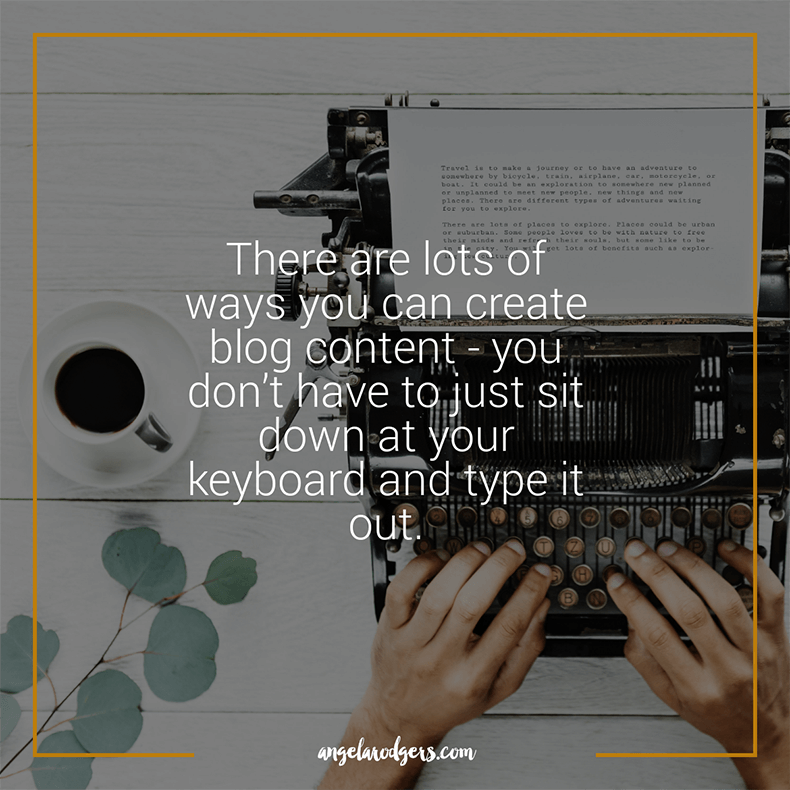
There are lots of ways you can create blog content – you don’t have to just sit down at your keyboard and type it out. Here are some techniques you might like to try:
- Write a rough outline before you write it properly
- Record a short video on selfie mode of you talking about the topic
- Record some audio of you talking about the topic
- Record audio/video while you talk to someone else about the topic
- Give an interview
- Tell a story
- Record a webinar
- Get your audio/video content transcribed, then rewritten into a blog
If you find a technique that works for you, hopefully you’ll be able to create more content, more quickly. In fact, using audio/video (if you’re comfortable with it) is usually the fastest way to create a high volume of content in a short amount of time. I often use this approach with clients who have a lot to say, but no time to write about it – they talk, I record, I get it transcribed, and then I create the content from there.
If you’d like to learn more, I’ve also written a blog about different blog writing styles you can try.
Outsourcing your content writing
If you’re short on time or you’re not all that keen on writing your blogs yourself, you’ll be relieved to know you can outsource your content writing and blogging. In fact, most executives and business thought leaders work with ghostbloggers or ghostwriters to create their content – then all they have to do is approve it.

But before you hand your blog over to a content writer, let me give you a few tips on outsourcing your content writing.
#1 Find a good writer
This is the trickiest part of outsourcing your content writing. There are a LOT of amazing content writers out there, but their skill level and experience means they can charge quite a bit for their blogs. If that’s in your budget, then go for the top – it’s worth paying for good content.
If your budget’s on the lean side of things, you might still be able to find a good writer who’s just starting out and still building their portfolio and client list. But be prepared to pay a little more over time, because if they’re good, they’ll get busy (and put their prices up) fairly quickly. In B2B especially, good writers are in high demand! But price isn’t the only mark of a good writer.
Here are some other things to look out for in a potential content writer:
- A portfolio with examples of their writing
- Their own personal or business blog
- Evidence that they can write in a style that fits your brand or appeals to your audience (or that they’re good at adapting to a wide range of styles)
- Positive testimonials
- Experience in your niche (ideal, but not always essential… a good content writer is an excellent researcher and will get up to scratch on your industry quickly)
- SEO knowledge and understanding
- General content marketing knowledge and understanding (so they know what’ll happen to your blog once it’s posted and how it fits into your wider promotional strategy)
- A conversational style of writing that flows, tells a story, and is enjoyable to read
#2 Get good at briefing
Everyone likes to do briefs in different ways, so make sure that your preferred approach fits with your content writer’s approach. Many content writers will take a brief via email or a form, but if you prefer to avoid writing stuff (understandable if you’re outsourcing your blog!) there are plenty of alternative options.
Here are some ways you might brief your content writer on what they can blog about:
- Provide a general topic – If you’re happy to give them plenty of creative license
- Provide a more detailed outline, usually in dot-point form – So they can expand on the points, make it flow, and fill in the gaps
- Schedule in a phone/video conference chat – Either you tell a story or your content writer can prompt you with questions
- Record yourself on audio/video – Talk about the topic and share your stories and experiences
- Provide an existing recording – For example, from a Facebook live, workshop, conference, or webinar
- Provide links to some articles you’d like to use for inspiration – If you do this, please make it extremely clear to your content writer that you want to use them for inspiration only, you don’t want to copy!
The most important thing to remember is that your writer can’t read your mind. So, if there’s something you really want to include (or not include), make sure you mention it in your brief.
If you build a long-term relationship with your content writer, you’ll soon get to know each other’s preferences and style, which will make briefing, writing, and editing a lot faster and smoother over time.
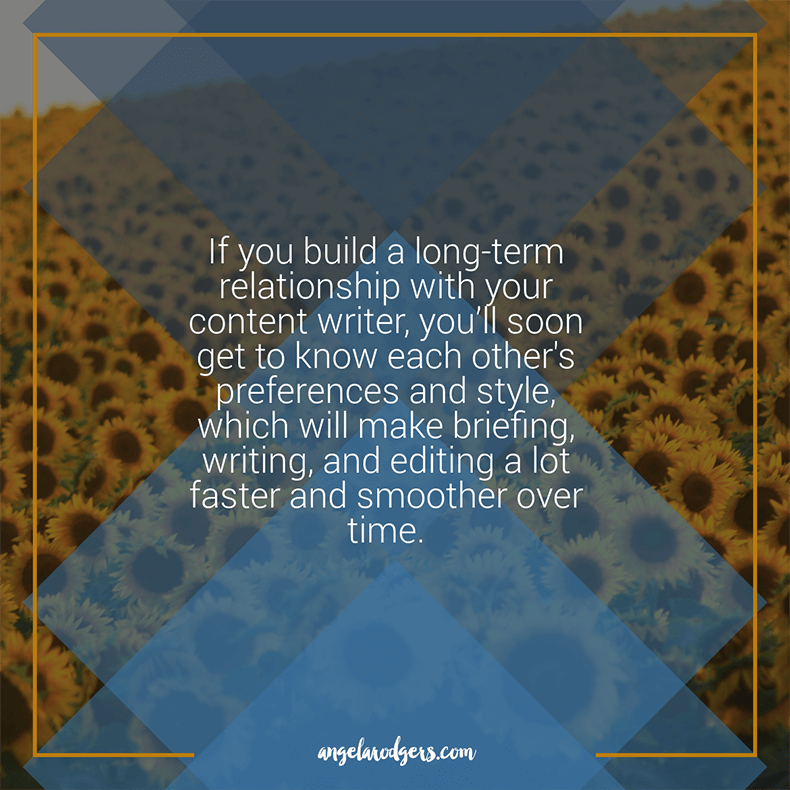
#3 Get an approval process in place
Even though you can outsource your blog writing, you at least need to read the blog and make sure you approve the content before it gets scheduled and posted – especially if it’s got your name on it!
Your writer should be able to guide you on how to provide feedback and approvals. It’ll likely depend on how many blogs you’re publishing and how often. But it could be as simple as this:
- Your content writer finishes writing
- They email you the Google docs link
- You jump on and edit/comment with your feedback (or you might jump on the phone for a chat)
- Your writer makes all the changes needed
- You do a final check over
- You schedule/post it or ensure your content manager knows it’s approved and ready to go
Either way, the content gets tweaked so that you’re happy before it goes live.
#4 Know how to review the content
Providing feedback and requesting changes for your blog can be tricky if you haven’t worked with a content writer or copywriter before. Writing can feel subjective, so how do you know if what you’re looking at is any good or not?
The most important question you need to ask when reviewing a blog (aside from whether it’s factually correct) is:
“Is this something I would say? Would I have written this myself?”
If the answer is no, something needs to change. This is FAR more important than whether or not your blog contains a spelling error or two (though ideally it won’t have those either!). 🙂
Creating visual content for your blog
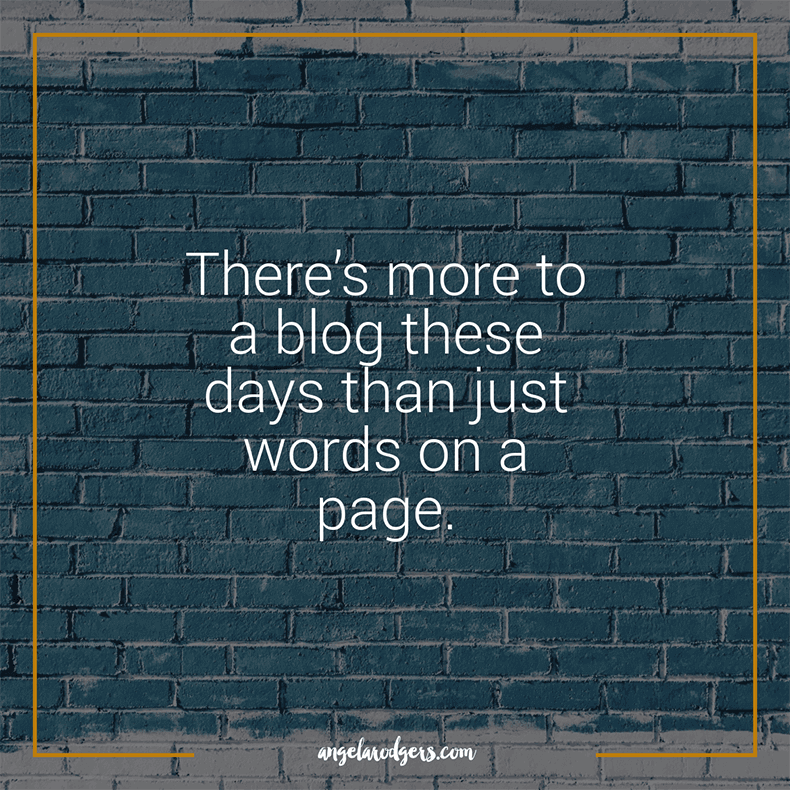
There’s more to a blog these days than just words on a page. Much more. And while you could hit publish and leave it at that, it’s a missed opportunity if you don’t add some visual content, too. Here are three types of visual content you might want to try:
1) Featured stock image
Most blogs will have a section where you can add a “featured” image. These will show up on your blog archive page and usually at the top of the blog itself. And just as importantly, when you share the blog as a link on Facebook, LinkedIn, or Twitter, they should pull this featured image and display it as the link image.
You could simply find an appropriate stock image from a website like unsplash (for free). Or head to a paid stock image site if you’ve got some budget to work with or you’re looking for something specific. Better still, if you’ve got an appropriate image you’ve taken yourself, use that.
2) Infographic
If you’ve got a knack for creating images, you might like to create an infographic to help explain or visually lay out a concept you’re talking about. You might use Photoshop (and on occasion I do when I’m feeling fancy), but for a basic infographic, something like Canva can do the job.
3) Quote image
I like to create simple quote graphics from some of the best lines and most shareable quotes from a blog. I embed these in the post, then also use them for social media content. Usually, I like to make them square-shaped so they fit nicely on Instagram, because that dimension works for Facebook and LinkedIn too. Once again, you can use Photoshop or Canva to create your quote images.
4) Gifs

Personally, I’m a huge fan of adding gif images to your blog. It can add an extra element of fun and say something about your company culture. All you have to do is search somewhere like Giphy to find a suitable gif that matches the topic (or the feeling you’re trying to get across) and then embed it. However, if your audience are super conservative (and in some B2B circles they can be), I’d tread cautiously with this one.
How to get traffic to your blog

A blog with no traffic is a waste of time. You need eyeballs on your content, or you may as well not bother!
So, how do you get traffic to your blog?
First of all, people aren’t going to just stumble across your blog after you hit publish. I mean, it might happen occasionally, and if you’ve got a well-established site with good SEO, you might get some traffic from Google. But for the most part, you’ll have to do something to get people to visit and read your blog.
It’s important to look at your blog as part of a wider ecosystem. It’s one part of your content marketing strategy – in fact, in my eyes, your blog is the foundational content for your content marketing strategy. What this means is, you can mostly structure the content for your email marketing and social media pages around what you post on your blog. Here’s what this looks like in practice:
- Share a snippet from your blog on Facebook and a link back to it for people to read more
- Pop a link to your blog with a short quote in Twitter
- Share a quote graphic (that you created for your blog) on Instagram and link it in your profile
- Do a Facebook Live discussing the blog and pop a link in the comments
- Repost your blog on LinkedIn as an article with a link at the bottom (originally posted here: <link>)
- Introduce your blog topic with a few paragraphs, then a link to read more via an email to your list
- You could also reach out to prospects and contacts with a specific message to get them to read the blog (via email or a LinkedIn message)
I’ve written more about how blogging fits with the rest of your content marketing, so I’d recommend you go have a read if you’re still unsure about how to get traffic to your blogs. You can also download my free content planning calendar to help you get strategic about when and where you’re going to share your blog.
Repurposing your blog content
I’ve already touched on this, but it’s worth exploring a bit further. Your blog shouldn’t just consist of words on a page. You’ve spent way too much time writing it to leave it at that. You can repurpose and reuse your blog content in heaps of different ways. This is important for two reasons:
- Not everyone likes reading blog content. If you can repurpose your written content into different formats, it’ll mean that more people will access, understand, and use your information. So, you might repurpose your content into images, videos, or even a podcast. You could even go one step further and convert multiple blogs into an online course or ebook. I’ve written more thoughts about this in another post, the Five Learning Languages and Content Marketing.
- It’ll help you reach people on other platforms. For example, if you create some shareable quote graphics from your blog, and share them on other platforms, you’ll reach more people. Another benefit is this cuts the amount of time and effort you need to put into creating content for, say, Facebook, LinkedIn, or Instagram. Repurpose the best bits of your blogs and use them on your other platforms.
So, when you write your blog, keep in mind how you can use the information and repurpose it into different formats and share it on different platforms. That way, you’ll get more from the time/money/effort you put into creating it. And of course, you’ll be able to help and impact a much bigger audience.

Resharing your blog content
Let’s set the scene. You write an excellent blog article, you schedule it, and then share it out on all your online channels. It gets a little bit of traffic, and then a week later, almost nothing. What now? Is that the end for your blog?
Well, no! The awesome thing about blogs is that you can share them again and again. Especially if you’ve written evergreen content. (Evergreen content means it’s not timely and will stay relevant no matter when you share it.)
So, schedule in your blog to get reshared (especially on your social media channels) every few months. It could be more or less, depending on how many blogs you have and how often you like to post.
And don’t worry about annoying your audience with old content. Most of them either:
- Won’t have seen your initial post
- Won’t see your second post either
- Won’t remember you posting it
- Will be happy to read it again to get a refresher
Resharing old content is a very common practice and it very rarely bothers an audience, especially if the content you share is highly valuable to them.
SEO for blogging

For many businesses, blogging is an important part of their SEO strategy. That’s because when you create a quality blog post, you add more content to your site, give yourself more opportunities to rank for certain keywords, and demonstrate your site’s “freshness” to Google. Plus, it’s another chance to get backlinks from other sites. But let’s get a bit more specific.
When it comes to SEO, writing useful content isn’t enough… your content needs to be technically sound, too. I’ll explain (very briefly) some of the technical SEO elements you should be aware of if you’d like to make the most of the SEO opportunities that come with blogging.
Keyphrases and keywords
If you’re writing your blog (at least partly) to improve your SEO, you should nominate a primary keyphrase or keyword for each blog post that you’d like to target. Make sure you don’t target this keyword on any other blog post or page on your site (so you don’t end up competing with yourself).
Choose a keyword that is:
- Relevant to your audience – Something they’re likely to search for
- Somewhere closer to the end of the buying cycle – Think about what people are going to search for when they’re getting ready to contact or buy from you
- Realistic and achievable – The competition are either less authoritative than you or their content is much lower quality
- Going to bring you a decent volume of traffic – The number of monthly searches that you consider a “decent volume” will depend on what the keyword is worth to your business
Once you’ve chosen your keyword and written a blog that fits (you might actually do this the other way around), you can go back and check whether you’ve mentioned your keyword (or similar words) in the content. Try to include it in the title, url slug, meta description, a couple of headers, and at least a few times in the copy (ideally somewhere in the first paragraph or so).
Of course, you should ALWAYS write for humans first – your blog shouldn’t read like a robot tried to stuff keywords in awkwardly, just for the sake of it. But it’s good to just be aware of your target keyword and include it enough times so that it’s clear to Google what you’re writing about.
Headings & meta title
Your blog meta title will usually be visible at the top of your blog when it comes up in a Google search result or when the link is shared on social media. Don’t just consider SEO – think about what’ll get people to actually click and take an interest in what you’ve written.
Depending on your template, your title may automatically be set as your H1. But it’s often a good idea to write a different heading for your H1 (ideally including your keyphrase or a synonym). Throughout the blog, use H2s and H3s to organise your content – if you can include your keyphrase in these, great!
Url
Ideally, your url should be short and include your target keyword. When you add your blog, you’ll be able to customise the end part of the url to include your keyword (or some variation of it).
Meta descriptions
Your meta description is quite important for SEO. It usually comes up in Google search results, just below your meta title. Your meta description should be a short summary of what’s in your blog and why people should read it. Ideally, try to include your keyword in your meta description.
Ideal blog length
The jury’s out on this one. Still. But the most important point still stands: write for humans first. If your audience can get ALL the information they’re looking for and get their question answered in just 300 words and you have nothing valuable to add, then it’s okay to stop there. If you can go super deep into a topic and provide amazing value (and make it easy to scan) then do that. There’s no word-limit on a blog (this one’s over 7000+ words!)
But if you want me to give you a number to aim for, I’d say a minimum of 500 words, but ideally closer to 1500+. Here’s why longer is often better:
- You’ll get more chances to use your keyword
- You’ll be able to develop your ideas more fully
- You’ll show Google more depth of knowledge
- You’ll keep visitors on your site for longer
- You’ll probably spend more time introducing, concluding, and giving a clear call to action
1500 (or even 500) words might sound like a lot, but once you start writing about something, the words will often clock up pretty quickly. If you’re struggling to write a long blog article, try to approach it from a different angle:
- Tell a story
- Rephrase what you’ve already said
- Add step-by-step tips
- Add quotes
It’s hard to give you an exact number without knowing your business and your audience. 500 words might be too much. 1500 words might be too little. It all depends. So, always come back to creating content that’s useful, interesting, and solves a problem. If you do that, you can’t go wrong.

Internal/external linking
External linking can be good if you link to quality, supporting information on trustworthy sites. It shows that you know what you’re talking about and are willing to back it up.
But the thing that just about any business blog can improve on (mine included) is internal linking. This means linking to other blogs and pages within your site. Any time you mention something that you’ve talked about on another blog, link to that page. It’s great for SEO, because it passes “link juice” through your pages. But it’s also useful for your audience because they can explore a topic further if they want to.
Tags and categories
You don’t have to use tags or categories, but they can be useful to help explain what your blog is about, and help users navigate to relevant and related content faster.
On my blog, I’ve nominated around 5-6 core categories that anything I blog about will fall under. Readers can narrow posts down by category if they’re only interested in reading about a specific topic. When you publish a blog post, you’d normally choose just one or two categories that are relevant to your blog.
You can add as many tags to a post as you like. But don’t overdo it… probably around 5-10 is a good amount. The important thing is that you add tags that are relevant and describe what your blog post is about.
Tags and categories probably have some influence on SEO. After all, they do add extra keywords and relevant internal links to your page. But they’re not essential, and I probably wouldn’t obsess over it. Just focus on creating a blog structure and tags/categories that make it easier for your audience to browse and use your blog content.
Useful tools for bloggers
This guide wouldn’t be complete without a list of my favourite blogging tools, right? I don’t always use all of these, but they’re all worth a fiddle to see if they make your content creation easier.
Generating ideas
Get a list of long-tail keywords and questions relating to a topic or keyword. Most of them will be rubbish, but there’s bound to be at least a few that spark an idea.
A quick forum search will help you see what kinds of questions your audience and potential customers are asking, so you can write useful, practical blogs. Just don’t go too far down the rabbit hole with these two sites (you’ll see what I mean…).
Trello is my favourite place to store blog ideas. Download the app on your phone, set up an account, and whenever you think of something you might like to blog about, write it down in a Trello list. Then you’ll always have a place to come back and find ideas when you’re ready to write. Since switching to Asana, I’ve moved all my blog ideas into there, which also works. The principle is the same – whatever project management tool you’re using, create a list or section for your blog ideas.
Google forms are part of Google docs, but I find they’re a great tool to set up surveys for your business. It’s a good idea to create a survey for your audience that asks them what their main struggles, questions, and areas of interest are – you can use the survey responses to generate content that’s useful and solves their problems.
WordPress plugins
A great plugin to help you compress the images on your website. Smaller image files means faster load times which makes both your audience and Google happy.
Probably the top (free) SEO plugin. Great for popping in details like your target keyword, editing your title and meta description, and getting tips to tweak your blog for better SEO and readability.
Embed tweetable quotes within your blog that encourage more visitors to easily share your content via Twitter with just a click.
Writing and editing
Over the past year, I’ve gradually switched over from Word to Google docs for about 98% of the writing I do. I like writing blogs in Google docs because it’s a simple interface, it’s designed for easy collaboration and feedback, and I can easily access anything I write in the cloud. So, if I get inspiration in the middle of the night, I can whip out my phone and start drafting (yep, it’s happened once or twice!).
I’ve got the free version of Grammarly as a Chrome extension. It picks up some mistakes I’d otherwise have missed and helps me fine-tune my blogs by underlining certain words and making suggestions.
Hemingway is an editor that focuses on improving readability and making your writing as simple as possible. The online interface is free, although I have the paid desktop version too.
Creating graphics
Most people are aware of Canva by now, but if you haven’t already… please go check it out! It really is one of the simplest, most effective ways to create graphics online (for free!).
Need free stock images? If your budget is $0 and you don’t mind possibly having the same stock image on your blog as a bunch of other people out there… Unsplash or Pexels will be perfect.
Find and embed the perfect gifs to jazz up your blog post. Perfect for injecting a little bit more personality and life into an article, and oh-so-quick!
Scheduling and sharing
Good old Hootsuite. Still possibly the best (free) content sharing platform out there. While the free account has some limitations, there’s a lot you can do with it to schedule and promote your blog across your social media channels.
Another great social sharing platform with free options. Buffer is beautifully simple to use, as well.
If you need an email marketing platform, this’d be my top recommendation. It’s powerful, affordable, and gets the job done. At first glance, it can be a bit overwhelming (there’s a bit of a learning curve, thanks to all the options), but it’s worth getting your head around.
Mailchimp can be a great place to start with your email marketing (it’s where I started). It’s relatively simple and quick to get up and running, but it does have some limited capabilities, especially with automation and segmenting, so you might find you outgrow it pretty quickly.
I used this platform for a bit over a year. It’s amazing. It took a bit of setting up and learning, but the concept of sharing and resharing Evergreen content has saved me a LOT of time and I don’t really stress about my social media content anymore. Yay!
I purchased Socialbee as a lifetime deal through Appsumo to replace Smarterqueue. It works in a similar way to SQ, but I like the idea of only paying for it once! I haven’t got it set up yet, but plan to jump back in there with some batched content soon.
Tracking and measuring
Make sure you have GA set up on your website. It’ll be your go-to place to check things like how many visits your blogs get, what the bounce rate is, who your visitors are (location info, not specifics!), and what your main traffic sources are.
Convert your links to bit.ly links and track where your clicks are coming from each time you share a blog post.
How to blog consistently
Let’s talk about consistency. You see, in my experience as a content writer and from blogging in my own business, the top content creation problem is consistency.

Starting a blog is relatively easy. Maintaining one and posting on it week in week out is hard. At some point, the excitement will wear off, you’ll get busy in another area of your business, or you’ll get disappointed because you’re just not getting a return on investment (YET!).
You see, blogging is a long-term strategy. The best returns come years down the track. So it takes patience and consistency.
If you’re a small to medium business (like me!), you might want to set yourself a goal to blog weekly. Anything more than that could take up too much of your precious time or mean you end up writing lower quality content. Anything less than once a week might mean you’re missing an opportunity to share your knowledge and connect with your audience (plus get Google points).
But if once a week still feels like too much, maybe start with something that feels more realistic, whether it’s fortnightly or monthly.
Because consistency IS important. When customers check your blog page, it doesn’t look good if you posted 10 times last July-August and then nothing until April this year. What kind of message does that send? That you’re not committed? That you suddenly ran out of work in April? Your customer needs to know that you’re committed, trustworthy, and that you’re not going to disappear on them after they buy. So, whatever you do, try to do it consistently and predictably.
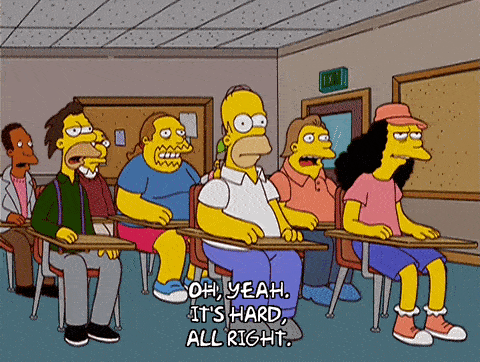
I know how hard this is, trust me.
Throughout most of 2018, I managed to blog almost weekly (in between client work AND raising two small people). Here’s how I managed to keep things relatively consistent:
- Ideas – I keep track of all my ideas for blogs so that when I feel like writing, I don’t have to waste time thinking of a topic. I can just hit the keyboard and fill up the page.
- Batching – When I’ve got some spare time or the inspiration hits, I roll with it and write. Maybe I’ll smash out 5 blog drafts in a single day.
- Scheduling – Next time I’ve got some spare time, I’ll edit my drafts and schedule a few in at once. I queue them up so there’s about a week in between each post.
- Imperfect action – I try to not overthink it, at least with my own blogs. I know my blogs aren’t perfect. Many of them have spelling errors and most of them could do with a bit of a polish. But I haven’t had time or space for it yet, thanks to client work and family demands (and at this stage, I’d rather put that extra half hour towards polishing my client’s blog than mine, thanks!). So for now, I’m going with “imperfect action” and it’s helped me get more blogs out there without obsessing over the details.
Since the end of last year, I’ve been less consistent (yeah, I don’t always follow my own advice too well…). I ran out of batched content and my writing schedule got packed. It was at the point where I could blog, or I could sleep… or maybe see my family. 😉 So of course, I chose the latter.
Fortunately, my business didn’t keel over and die. Because I had so much content already live on my blog, I still had a lot I could re-share and promote, and my clients could still read through old blogs to get to know me.
However, it’s really important to me that I practice what I preach, so as soon as my schedule clears up a little more, blogging for myself is pretty much at the top of the list. (That and I know I need to blog to keep growing my business!)
Reviewing and refreshing old blog content
This guide wouldn’t be complete without talking about old blogs. If you’re just starting out, you can skip this and come back later, but if you’ve got more than 6 months’ worth of blogs on your site, you’ll need to think about a blog audit.
Blogging isn’t a set and forget strategy (although it is mostly low maintenance!). To get the most from your blogs, it’s a good idea to regularly revisit old ones, update, and improve them.
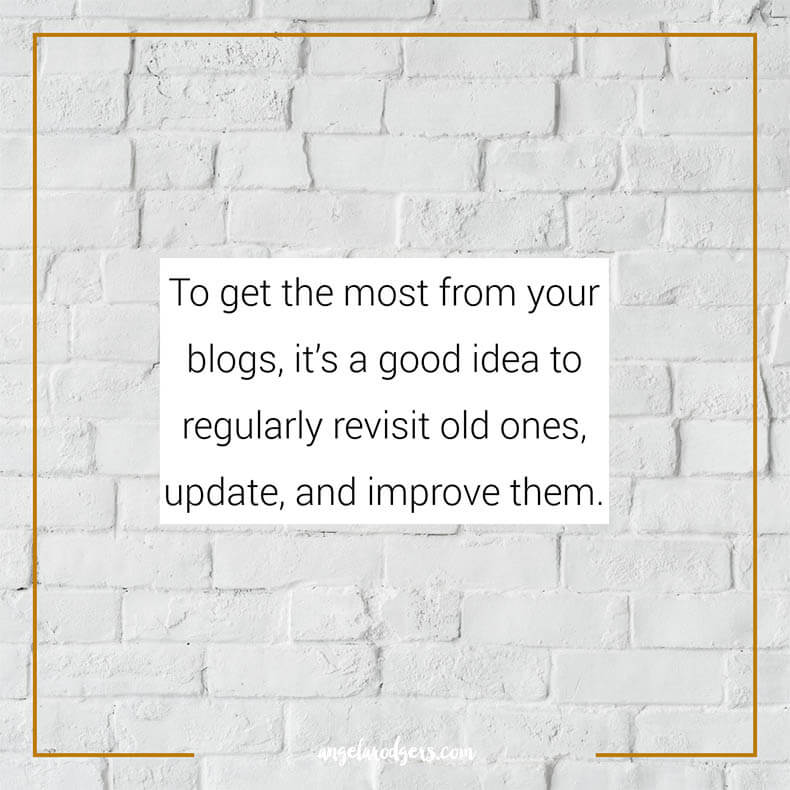
The thing about old blogs is… they can get out of date pretty quickly. They might be a bit off-brand, contain outdated information, or not reflect who you are anymore. But don’t just delete them! Updating them will be good for your audience, your business, and your SEO. Here are some things to look out for when auditing your old blogs:
- Grammar/spelling issues you missed the first time around
- Industry changes that you need to take into account
- Other relevant info you can link to (that you might’ve blogged about since then)
- Whether you need more relevant images
- Any branding/logos that have changed
- Any gaps in your argument
- If things can flow more smoothly (if in doubt, read it out loud)
- Whether your call to action needs an update
I’d recommend reviewing old blogs about every 6 months or so. Pop it on your calendar or engage a content writer to review them for you. If you do a little blog audit regularly, it’ll help you keep on top of your content. That way, if someone comes across an old blog post via social media or Google, it’ll still do its job to:
- Sell you without seeming salesy
- Help and educate your audience
- Generate leads
- Convert prospects and help them trust you
- Build brand awareness
Over to you…
What did you think of my ultimate guide to blogging for business? Let me know in the comments section! And remember, if I’ve missed anything or if you have a question that’s not covered here, pop it into the comments and I’ll be sure to answer it.
Let’s keep building on this resource together!
Happy blogging,
🙂 Angela



2 comments
Rashida Tayabali
Fantastic post Angela?. As someone who also writes for a living (copy chums!) I found this post a great guide. I’m looking forward to reading the other posts on your site.
Angela Rodgers
Hello copy chum! Thank you so much for your lovely comment and encouragement as always. Means so much coming from you, especially! You’re one of the very best. ❤