I think I remember hearing this super lame saying at school: “if you fail to plan, you plan to fail” or something, probably in reference to writing an essay or report. Lame or not, it does ring true, especially when it comes to your online marketing. You can’t just hope inspiration strikes you to blog or share on social media at the right moment. Chances are, you’ll be too busy, forget, or something.
If your new year’s resolutions for your business include “posting more consistent content”, you need to start taking action on that now.
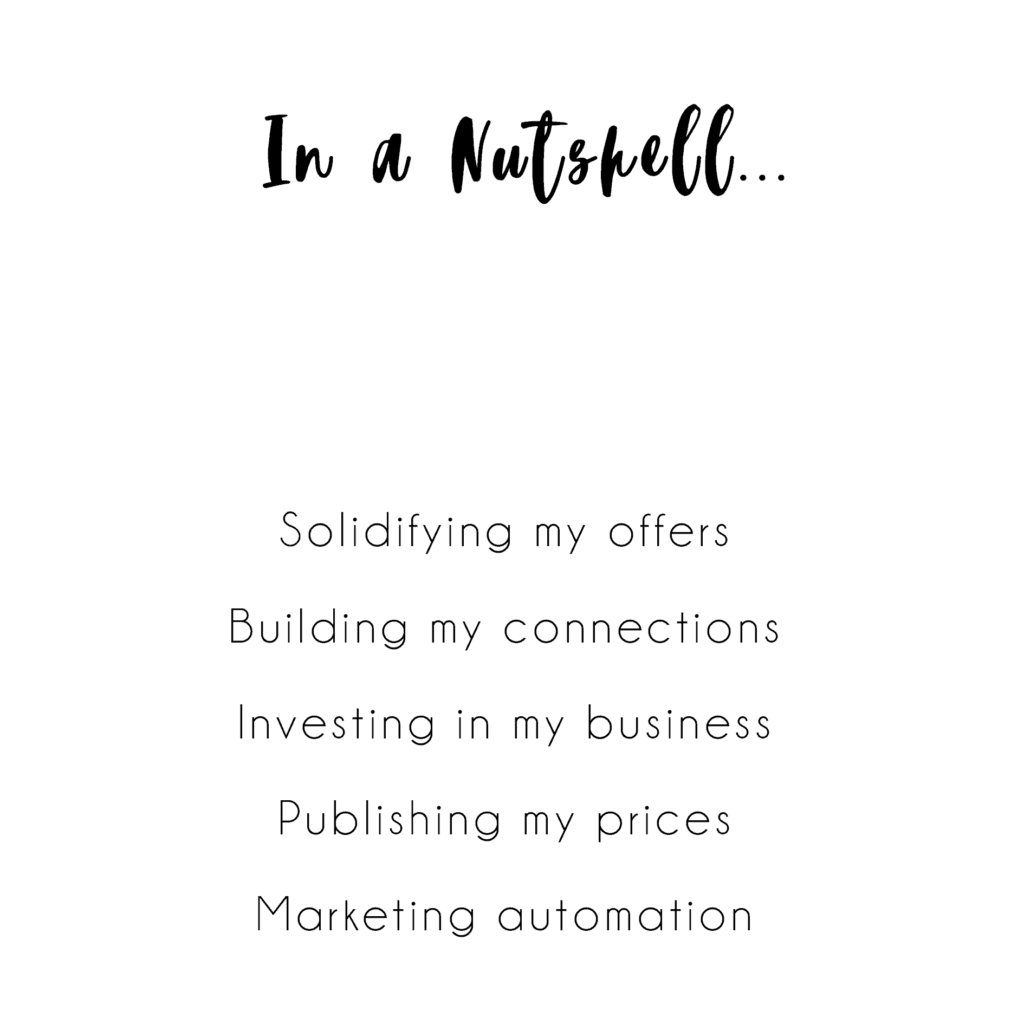
Over the last few years, I’ve sometimes referred to a template I created to help me to visualise and plan out a year’s worth of content all at once. Some of my clients have found it handy too, so I thought I’d make it available for you to download. It includes a yearly overview, plus a page for each month to plot out the kind of posts you want going out, on what day, and what channel.
Why this content calendar works:
- It helps give you a macro view and plan out themes for weeks/months
- It helps you coordinate multiple channels – see where your blogs need to be shared after they are posted
- You can fill out important dates and special days in advance
- It incorporates every piece of the puzzle and helps you get clearer on your overall strategy
- Plus it’s free, simple, and totally customisable ?. There are loads of tools and platforms out there that you could use instead, but I like this approach as a starting point.
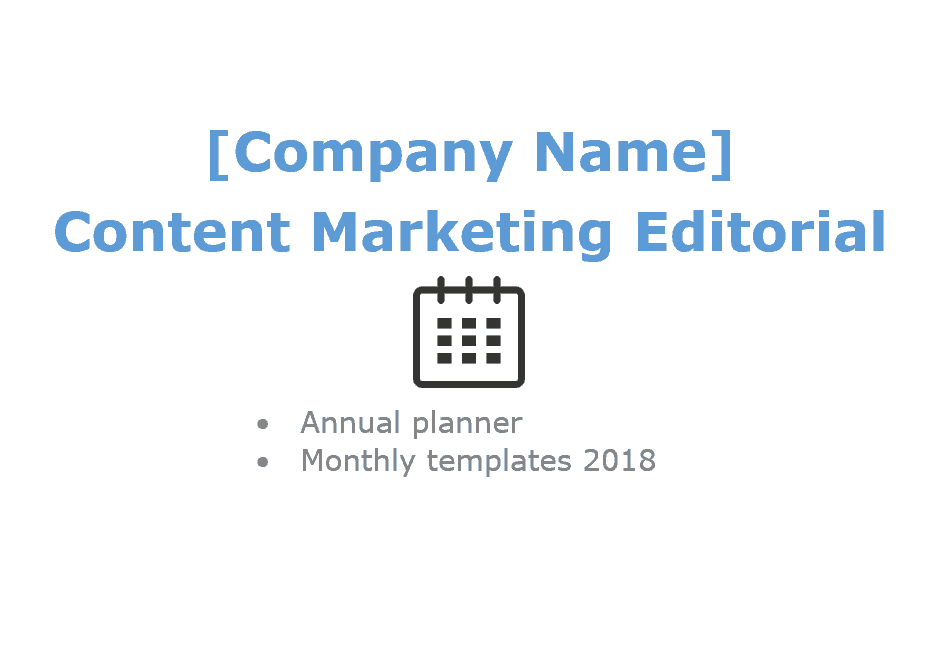
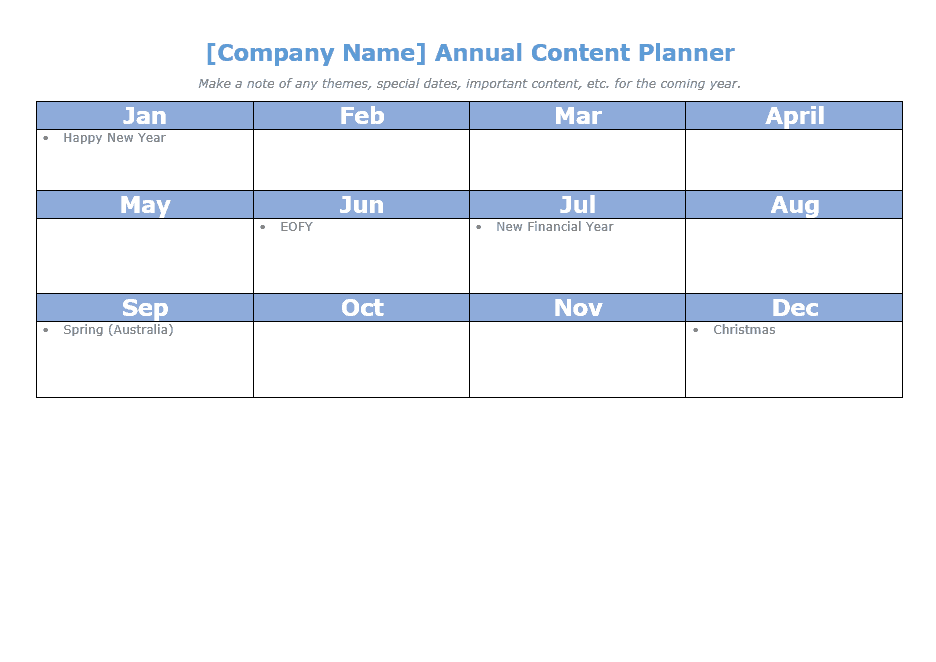
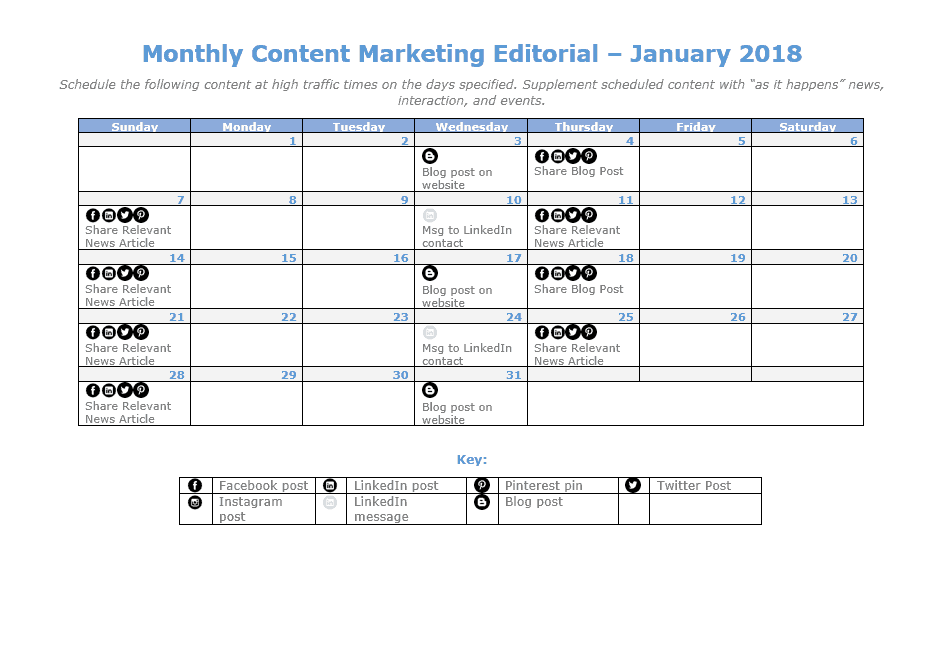
Download yours here.
How to use my content marketing planner:
- Customise with your company name and colours/branding (easy peasy to do if you use Microsoft Word regularly!)
- Add notes of important dates to the Annual Content Planner
- Start populating your monthly content marketing editorials. Customise the key to include your preferred content channels.
- Include any important events/date related content that you specified on the annual content planner.
- Plan out which days are best for which channels, and add the appropriate symbols from the key and any relevant notes.
It’s up to you how you use it next. You could make more notes on the specific content planned on each day, but that could get a bit crowded. It might be better to use a separate document and plan your content details out on a weekly or monthly basis, referring to your original content marketing planner to guide your schedule and topics. I’ll work on adding another template for this another time. I have one – but it’s pretty rough and will need pretty-ing up.
Over to you now… what tools are you using right now to plan out your content? Are you staying on top of things and keeping your schedule up to date, or finding yourself slipping behind?
Happy content scheduling!
Angela
P.S. If you’re snowed under or feeling overwhelmed, I can help with creating much of this content, by writing out your authentic blog posts and creating bonus shareable content for you. Check out the details here.