*Updated Jan 2019*
I truly believe that LinkedIn is the #1 place in 2019 to find, engage with, and convert B2B leads. So, if your target audience includes business people and professionals, listen up - it’s time to get serious about your LinkedIn strategy! 🙂
If you’ve tried #LinkedIn in the past and it didn’t work for you, now might be the time to give it another go. #digitalstrategy #contentwriting #blogging Share on XLinkedIn in 2019 - still clunky, but evolving quickly
First of all, I know. LinkedIn isn’t the most exciting channel. If Instagram is the popular chick at school, LinkedIn is the freckly, geeky kid sitting up the back of the classroom. But that kid’s smart… and he’s got money to spend on YOUR business, so he’s worth hanging out with, okay?
So if you’ve tried LinkedIn in the past and it didn’t work for you, now’s the time to give it another go (I did - and it started paying off almost straight away).
LinkedIn is evolving - fast. Even though LinkedIn has been around for nearly as long as Facebook, it was slow to evolve initially. But in the last year or so, it feels like the pace has picked up and things are really happening. The audience is less dull, the posts are more engaging, and new features are popping up everywhere.
In other words, LinkedIn is certainly one to watch right now. If you set up a profile years ago and abandoned it, I don’t blame you. But now’s the time to jump back on and bring your LinkedIn to life. In this guide, I’ll give you the strategy I’ve used for my profile that’s worked brilliantly the past few months.
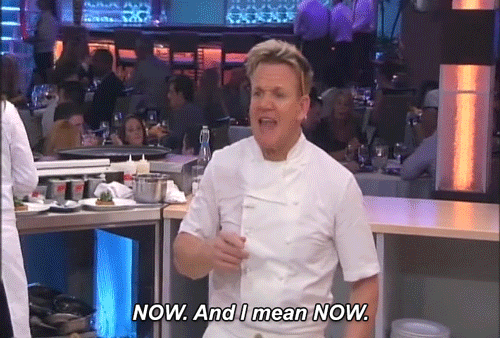
But first… let’s talk about what you shouldn’t be doing.
Most people are doing it wrong
Here are some of the crimes I’ve seen users commit on LinkedIn:
- Treating it like another Facebook or Instagram
- Not actively or strategically increasing their network
- Not using messages and notes with new contacts
- Not posting content regularly
- Posting the wrong types of content
- Using the wrong tone in their content
- Not updating their profile
- Using the wrong tone in their profile
- Not adding all the relevant fields and info to their profile
- Not making it easy for people to contact/find them
- Not optimising their headline
- Not having a niche or identifying their target audience
- Using schedulers to broadcast content
- Posting then disappearing off the platform
- Posting content formats that don’t get reach or engagement on LinkedIn (shout out to the always helpful John Espirian who told me a smarter way to share links on LinkedIn)
- Not engaging with people or responding to comments/messages
If you’ve done any of these things, don’t worry… I’m not judging you. I’ve made nearly all those mistakes myself. It’s only since I started spending time on LinkedIn - watching, observing, learning what works and what doesn’t - that I realised I was a total LinkedIn noob.
So I’ve spent a good part of 2018 becoming less of a noob… and I had some great results. Not big for some businesses, but big for me, as a freelance consultant and copywriter. With a more strategic approach, LinkedIn has given me better reach, more connections, quality leads, and more new work than any other channel since then.
LinkedIn strategy to get more clients
Here’s what I’ve done that’s worked for me, broken into 5 steps. Note that I didn’t really follow this strategy intentionally… but looking back, this is what I did - and the most logical order to do it in. I’ve recently adapted this strategy to use with my clients as well. So far, so good! 🙂
And just a note - there's nothing super new or unique here. It's a process that a LOT of other people follow with great success, too. You can read about it on plenty of other blogs out there! But I thought there was still value in breaking it down and sharing my own thoughts, experiences, and a few extra tips that I've picked up along the way.
Step 1: Define your audience
You have to know your niche and your target audience. Otherwise, you won’t know how to tailor your headline, profile description, messages, and your connection strategy. So, define your audience. Decide on your ideal client and work through the following questions:
- Where are they located?
- What industry are they in?
- Where do they work?
- Where did they study?
- What’s their job title?
- What are their goals?
- What are the problems you can solve for them?
- What type of words do they use?
- What type of content do they find useful and interesting?
LinkedIn is really helpful for defining your target audience. You can use the search function to narrow people down by things like location, industry, education, and role. Straight away, you can see how many of your ideal audience are out there on LinkedIn. And once you start putting names and faces to your ideal audience, it makes it a lot easier to do the next few steps.
Step 2: Optimise your LinkedIn profile
Firstly, your profile sucks. I can almost guarantee it.
Getting your LinkedIn profile right is a bit of an art… there are a lot of details (some more important than others) that can work together to make you stand out, help you connect with your ideal audience, and help you get found in searches. I could write a whole other post on optimising your profile (maybe I will one day), but for now, here are some tips to get you started:
Headline
This is THE most important thing piece of copy on your LinkedIn profile, because it appears under your name just about everywhere on LinkedIn - when you post content, when you comment on someone else’s content, in searches, and of course, on your own page. The three main mistakes I see people make with their headline are:
- Using it to list everything they do - it’s boring and doesn’t engage users at all… and can make it look like you lack focus
- Being too creative - crazy symbols, buzzwords, over the top statements… most people find these a turnoff so only include them if you’re sure they’ll work for your audience
- Being too vague - say what you do in a way that your audience will understand it at a glance
Generally, your headline needs to:
- Say what you do
- And who you do it for
- In 120 characters or less
- With the most important stuff at the front (sometimes the end part gets cut off)
- Include keywords your audience will search for to find you
- Use “n” dashes or | pipes to separate phrases
Cover photo
Make sure it fits your branding and fits the dimensions (1584px x 396px). Consider how it will look on the app (profile pic in the centre) and on desktop (profile pic on the left). If you want to include any text, you’ll need to pop it over on the far right or right up the top so it doesn’t get covered by your profile pic. Ideas for text you might add to your cover photo could be:
- Your tagline
- A call-to-action
- Awards
- Achievements
- What you do
- Who you serve
- Contact details
Summary
You’ve got 2,000 characters to sell yourself, so make them count! Here are my top tips to write an effective profile summary:
- Use the first few lines to capture the RIGHT attention and make them want to keep reading (they’ll need to click to expand the content to read the rest)
- Ask a question to get your audience nodding along, like “Are you struggling with XXX and looking for someone who can XXX, XXX, and XXX? We should chat!”
- When you write this, think about the frame of mind someone might be in when they first visit your profile… why might they be visiting it? What might appeal to them in that moment? This is how you get inside someone’s head with your copy!
- Add some extra spaces after these first few lines to make it neat, otherwise, LinkedIn will cut off the preview mid-sentence, and that’s kind of annoying and hard to read (just copy and paste the following spaces until you’ve got enough “ ”)
- Write in first person, as if you’re talking on the phone to your ideal audience and telling them about yourself - it’s way more engaging, easier to read, and connects better than talking about yourself in third person
- Make it scannable with paragraphs, emojis, dot points, capitals, and punctuation
- Say who you help
- Say (in plain language) what you do - but if you do a lot of things, don’t list them all, just pick the top ones to focus on
- Keep in mind keywords - try to use words your audience might search if they’re looking for you (LinkedIn is a search engine, not just a social media platform!)
- Finish up with a friendly call to action - to connect, send you a message, email, or call you
- Include your contact details - website, email address, phone number
Experience - current job
This is the most important job description, so make it count:
- I think it should be longer than all your other job descriptions, otherwise it looks like you’re new to your current role or regret leaving a previous position.
- Once again, talk in first person
- If you need to make up a title for yourself, don’t overthink it - just pick whatever’s most meaningful and appealing to your audience, even if you combine “owner” with a second term (e.g. Lead coach and mentor, Strategist and founder, Copywriter for Marketing Firms, etc.)
- Some things you might mention here could be the type of work you do, who you work with, past clients, successes, and why you love your work
- Keep the tone positive and informative - it should get potential clients excited about the chance to work with you
- Don’t forget to set up a Company page for your business and link it to this section of your profile - that way, your company logo will come up in your profile (it’s minor, but it does make your profile look more complete with it)
Experience - previous jobs
- I like to include all previous jobs that are relevant to your current position and audience
- Leave off experience that doesn’t fit your story or make sense
- Keep the tone positive - it’s better to say nothing at all, rather than say something negative about a previous role or company
- Once again, write in first person
- Try to talk about an element of each job that has helped you build on your skills and get to where you are today
- Don’t waffle on - one or two sentences is usually enough to describe previous jobs unless they’re extremely fascinating or a huge part of your story
Education
- Prioritise your most relevant or impressive education - usually any University degrees, but it depends on your audience
- Usually I’d leave off anything to do with primary and secondary school
- Include any Certifications or courses you’ve invested in that are relevant - even if it’s not from an official institution
- The important thing is showing you’ve invested time and money in developing relevant skills and gaining qualifications that your clients can benefit from
- You could briefly describe your experience with each qualification, keeping in mind what your audience might think
- For example, I wrote a brief description under my degree: “Ahhh university. Got the degree because I didn't really know what else to do at 18 and I'm too responsible to take a gap year in Europe. Fortunately, it all worked out in the end.” I wanted to use this opportunity to show a bit of personality and take some of the seriousness out of getting a degree.
Skills and endorsements
- Don’t overthink it - you can easily update these later
- You’ve got up to 50 skills you can add
- Think about the skills that are your best selling points to your audience
- How do you add value to your clients?
- What would past clients say you’re best at?
- What skills do you most want to focus on?
- You can pick the top 3 to feature on your profile
Recommendations
- The best way to get recommendations is to GIVE them, since a good percentage of the people who you write them for will return the favour
- Think about past clients who you can recommend (even on a personal level to say you liked working with them)
- Recommend any past colleagues you’ve worked with - this can be a lovely way to reconnect with someone you haven’t spoken to recently
- Instead of getting a written testimonial from clients, send them a link to write you a recommendation (you can easily copy and paste it onto your site as a testimonial later)
Other
There a bunch of other little bits you can fiddle with on your profile, but I believe I’ve covered the most important ones. So, start with these, then you can easily tweak the other stuff and add more detail later on.
I can say with confidence that if you get these bits right, your profile will already be better than 90% of LinkedIn profiles out there. And that's usually enough to get you noticed by the right people.
Step 3: Create a connection strategy
I have two methods to find ideal clients and contacts on LinkedIn.
Method 1: Search for ideal clients
- Do a targeted search for people who need your services
- Update your profile headline to ensure it’s directly relevant to their needs
- Add a few of these people each day so you get a constant trickle of new potential leads
- Send a tailored connection note like the following:
| Hey [name], your name popped up and since I noticed that we had the [XXX] thing in common, I thought I’d send a request. Hope you don’t mind! - [Your name]. |
- Send a tailored follow-up message to further connect (keep it low key - don’t be spammy and just offer value)
| Hey [name],Delighted to connect with you.
I had a look at your [profile/website] and loved what you said about [XXXX]. [Insert genuine and meaningful comment here that shows you really did put some effort in!] Anyway, I’m here if you ever have a question or two about [XXX] - it’s my thing and I’ve helped quite a few people with it lately! Hope you enjoy the rest of your week, [Your name]. |
- Engage in meaningful discussion if it happens
- If you have a highly valuable freebie and it seems like it could genuinely help them, you might send them a link (but only if it’s totally natural - don’t force it)
Method 2: Search for people asking for help in your area of expertise
- Do a search for the latest content that mentions specific keywords
- Think about what your ideal audience searches for when they’re looking for your products or services - for example, if you’re an expert sales trainer, you might try the following keywords “recommend sales trainer”
- Run the search and check - can you see any potential opportunities or qualified leads posting content over the past few days? If so, you might be onto a winner.
- Comment on or like the post to make sure they don’t miss you
- Engage with any opportunities that appeal to you
- Follow their instructions (i.e. if they ask you to email them about a job, do that)
- Send them a connection request with a tailored note
- Tag any colleagues in posts that they’re suitable for (pay it forward and add value to your network!) - especially if it’s a job that you’re too busy for, or they’re better suited to
- Bookmark those searches in your toolbar for convenience or record the links somewhere (it gets annoying if you have to type them out over and over again)
- Check them every couple of days (the best opportunities tend to get filled pretty fast)
- Review your search phrases regularly and prioritise by the ones that deliver the best results
Method 3: Add people you already know
Of course, you don’t have to follow the above methods to build your connections with people who don't already know you. They're on top of the super obvious stuff like:
- If you go to local networking events, follow up anyone you meet with a request (good way to remember their name/face!)
- Connect with any business people and professionals you interact with on other channels
- Add past colleagues and professional contacts (go back as far as school/uni days if you like!)
Method 4: Accept requests!
And of course, once you start to be more active on LinkedIn, you’ll get connection requests all the time. So make sure you login and check every day or so and review your requests.
Don’t just accept every request. Check their profile, read their connection note (if they sent one), and if you’re not sure what their intention are… just ask. Give them a chance to respond before you decide whether to accept them or not.
Step 4: Create a content strategy
Content can be a bit overwhelming. So I’m going to simplify it as much as possible and break it down into 3 phases (that you’ll need to do concurrently once you’re up and running).
Phase 1: Create and share
Create original content that helps your audience get to know you, connect with and like you, and trust you as a person - and a professional. Your content should aim to solve their problems and be extremely helpful to everyone. Your content should feel good to you and make people notice you. When you’re helpful on LinkedIn, you’ll stand out from the masses who just do constant self-promo.
If you reshare other people’s content, that’s fine too. Just make sure you include your genuine thoughts and takeaways so you’re contributing to the discussion and adding value.
Then share the content. Post directly to the app or platform - do NOT use a scheduler. Schedulers don’t work in LinkedIn for several reasons:
- Algorithm penalty - minimal newsfeed exposure
- Display issues - I’ve found that images and links don’t always display or post properly (e.g. instead of uploading the image, it adds it as a link)
- No real-time engagement - if someone happens to see your scheduled post and leaves you a comment, you’re less likely to respond quickly because your mind isn’t in that place
- No immersion - scheduling posts means you don’t have to physically open LinkedIn, which means you miss out on seeing other people’s content and what’s working… the risk is, you’ll be out of touch. Which bring me to phase 2...
Phase 2: Listen
Don’t just publish content and then disappear. That doesn’t work on ANY platform, and certainly not LinkedIn. After you put something up, see what feedback you get. Ask questions like:
- What do people respond to best?
- What kinds of content do your contacts post that gets a lot of comments?
- What changes are happening on LinkedIn that you need to stay up to date with?
This’ll help you stay relevant and continually improve your content.
Phase 3: Engage
Finally, engagement is so important. Otherwise, your content is just a broadcast, not a conversation. Your goal is not to promote, but to connect.
So, it's actually a good idea to keep LinkedIn open for the first 30-60 minutes after you post content. Respond to any comments within a reasonable timeframe (straight away if you can - within 24 hours if you can’t). And respond to any messages within a reasonable timeframe (1 business day is usually good).
With all your content, use it to encourage discussion. Create a safe space for others to share their opinions and demonstrate their own expertise, not just yours.
Sample content strategy/plan
I’m aware that I haven’t given you any specific guidelines. That’s because if you follow this process, you’ll figure out on your own all the details like what to post, what works best, and how often. But if you’re just getting started out, here’s a rough schedule and plan you might try to begin with:
| Sunday | Monday | Tuesday | Wednesday | Thursday | Friday | Saturday |
| - | Text post - ask a question | Image post and tip | Post a Pulse article and share it | Share a story (long text post) | Shoutout someone in your network | - |
You don’t have to follow this schedule, but it could be a good starting place. I’ve suggested no posts on weekends because LinkedIn is a professional network - people do still login and interact, but they don’t really expect to see new content as much as other social media platforms.
And you don’t have to post everyday, either. You’ll the best results (more reach) if you focus on creating extremely engaging and effective content. One really good post will get more reach than 4 average posts combined. So focus on quality over quantity every single time.
In fact, I rarely post every day. At the moment, it's closer to once or twice a week. If I needed to get my products and services out there a bit more urgently, I'd ramp this up because I know it generates results. But for now, once or twice a week works great for me! 🙂
Tip: You’ll note that I haven’t suggested any link-based posts. If you do want to share a link, add your post first, then add the link in the comments. Or upload your post as a text-based or image-based post, then edit it to add the link later. This bypasses LinkedIn’s current algorithm that penalises links.
Step 5: Create ongoing processes and stick to them
This is the simplest AND the hardest step. Because once you follow the previous steps, if you do them right, you’ll find yourself getting very busy. Which means you’ll be tempted to slow down your connections and content so you can focus on the stuff that pays your bills.
But if you can create a process, plan ahead a bit, and maybe get some help to manage it all, it’ll make it a lot easier to market yourself consistently. And marketing yourself consistently is a good idea even if you’re busy. It means you’ll be able to drive up demand, avoid the feast/famine cycle, and charge higher prices - all very good things in business.
Here are some ongoing processes I’ve started setting up for myself and my clients:
- Create high quality content and regularly share something useful and interesting (every business day or so)
- Set up planned content in a task manager tool and create a queue there so you can easily copy and paste planned content straight into LinkedIn (it's the next best thing to using a scheduler)
- Check at least daily and respond to any engagement
- Comment on other people’s posts that are interesting and/or relevant
- Check saved searches for potential job/contact opportunities, then engage and/or follow up if they look promising
- Add a target number of around 5 potential contacts each day based off searches or recommendations (using the note/message template)
- Measure your success - keep an eye on post reach and profile view statistics, and keep note of where your leads come from and whether you see an increase from LinkedIn.
If it’s not working, review your strategy and see if you can try something different. You should start to see return on your investment (just like any marketing activity) within a reasonable timeframe and if not, it’s time to change your approach.
That’s it! You’ve got all my steps… but there’s SO much more to the picture if you want to keep learning...
Bonus: LinkedIn success tips from my network

Here's the thing: I feel like I've had a lot of success in a short amount of time, but I certainly haven't tried EVERYTHING yet. I'm hardly an expert on LinkedIn, just a small-time copywriter who's seen some nice results (and helped out a few clients there too). I've already included my own experiences in this blog, but I'd love to expand a bit further.
So I asked my network on LinkedIn…
“What's your top tip for LinkedIn success?”
And they came back with some AMAZING tips. Here are my favourite ones (with a link to the person’s profile who mentioned them - check them out and give them a follow!):
Sue Parker, Personal Branding & LinkedIn Trainer
No.1 Tip - Have an AWESOME PROFILE. The profile is the mothership of all LinkedIn success and strategies. Include detailed rich information, write in the 1st person, have a strong and clear headline, professional photo and a great background banner. Show not tell, no cliches or ego, but demonstrate value and the area and problems you solve. Be YOU but the best version of YOU.
(Sue also has a bunch of excellent blogs about LinkedIn you can check out, including LinkedIn Jail – How to keep out, No Fluffy Headlines on Linked In Profiles, and Don’t Try and Game Your LinkedIn NAME Field.)
Helen Pritchard, LinkedIn trainer and coach
Mine is definitely that headline is key - as it follows you around EVERYWHERE in here. So my advice for structuring one that turns strangers into browsers (and then connections and then enquiries) is: WHO do you help, WHAT outcomes do you deliver, HOW do you do that. In that specific order. Make your profile about your ideal client and not you and you’ll engage better clients, faster with your activity on here. Super top tip to get more characters in your headline… use the iPhone app to edit it ???
Kelly Stone, Recruitment Content Writer
Following relevant thought leading awesome folk and genuinely commenting and contributing to their posts is multiplying the eyes on my profile, commenting generally has a positive effect, conversational posts perform better than links (though I expected to see a stronger return than I am), write for your audience! Oh oh - selfies go 'viral' on LI, too.
Derek A. Issacs,Copywriter, Editor, Proofreader
Be yourself. Be authentic. Engage with others and help.
Rosie Lo Grasso, B2B Marketing & Design Strategist
Dedicate the time quarterly to thinking about what your connections are interested in on LinkedIn, provide them that and even more value - and automate it all so you save time!
Tim Slatter, Online Reputation Management
Be strategic, don’t come here and waste your time. Consistently add value, post from your website, engage with your network. Keep your website the cornerstone of your value proposition, use LinkedIn for networking, conversations and a portal to your site.
Sandra Muller, Online content strategist
Be consistently helpful.
Thomas Hegarty, Digital Marketer
Creating quality content that gives back to your network... For free.
Brett Jarman - Business Strategist, Business Consultant
Schedule your time to spend on LinkedIn and to limit that time. You can easily go down a rabbit hole in here. Know what your plan is. Execute the plan then extract yourself.
Catherine Williams - Book design, proofing, and typesetting
Know your ideal client and post regularly with them in mind. Invite comments so that your post gets seen by connections of connections. And be sure to add your own comments on other's posts.
Emma Read - Virtual Assistant
Unfollow/hide everything irrelevant on your feed to help the algorithms feed you content that is of interest to you. And as with all social media, engage, engage and engage some more.
If you’re not using LinkedIn like this…
...you’re leaving money on the table.
Seriously. This is big stuff. I wouldn’t have spent half my weekend writing about it if it wasn’t. 😉
And look, I don’t have all the answers. There are FAR more knowledgeable people out there who are at the forefront of LinkedIn strategies and changes (although I’ve managed to quote a few of them here). But I’m just sharing my experience of what works right now, and the opportunities that I can see.
If your target audience includes businesses or professionals and you’re not using LinkedIn daily… or you’re sitting on the sidelines while everyone else plays the LinkedIn game… you’re missing out. It’s that simple.

What’s coming next for LinkedIn
I wrote this guide in September 2018 and updated in January 2019. So right now, it’s up to date. I’ll try to make sure it stays that way. But as I said before, LinkedIn is shifting and changing a lot. Here are a few things to keep an eye on:
- Algorithms - these are rules about what posts get preference in the newsfeed, so they’re important, and you can expect them to change over time
- Groups - I think LinkedIn are planning to shake things up in their groups (long overdue in my opinion) so we might see more value there soon
- Audio - they’ve recently added audio as a feature to the app messaging, but I haven’t seen a lot of people use this so far
- Layouts - LinkedIn have fiddled a bit with profile layouts recently (so check that your image still looks good if you haven’t already)
- Video - we’re seeing more and more video, which isn’t surprising, so I’d expect more features and prominence here… maybe live video will come to LinkedIn too?
- Profinder - this is a platform to find and hire freelancers (I’m so excited for this) but it’s not yet available in Australia
- Gifs - I've seen a few people send gifs as messages and comments, plus add gif versions of their logos to their profiles to help them stand out
Anything else?
I’m no LinkedIn guru. I’m still figuring all of this out for myself… everything I do is an experiment and an opportunity to learn and evolve. < I’m kinda ashamed of that sentence but I’ll leave it in there for my copywriter buddies to laugh at me.
What I’m saying is… if you’ve experienced something interesting on LinkedIn, you’ve got a strategy tip, or have something to add to this guide, I’ve LOVE to hear it. Please pop a comment below.
I plan to keep this guide updated with the best and newest info on what’s working on LinkedIn right now… so if you’ve got a great tip, I’ll add it in!
🙂 Angela
Hi Angela, I saw you post this on your LinkedIn feed. This is a great article, and super timely for me! Between this and stalking your LI profile, I've learned a truckload. Thanks for sharing your expertise.
Oh wow, high praise indeed! Thank you for your kind words, Dean! So glad to have helped. Looking forward to seeing more LinkedIn goodness from you! 🙂